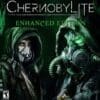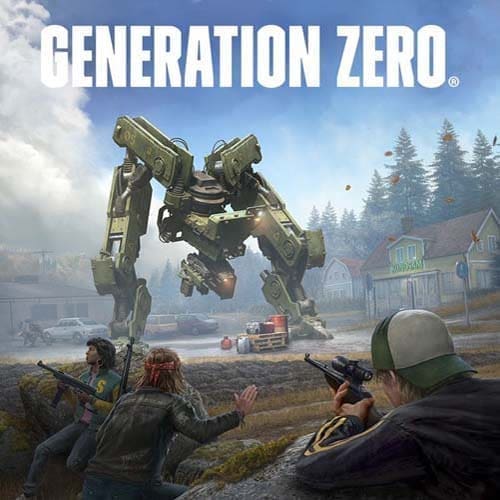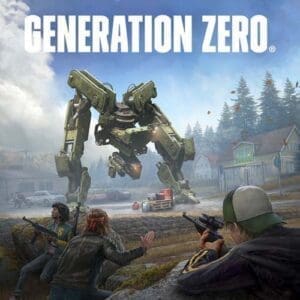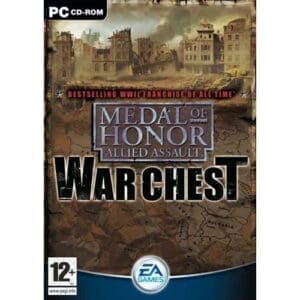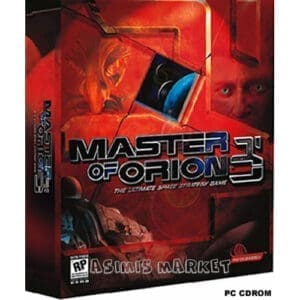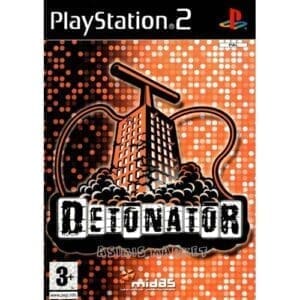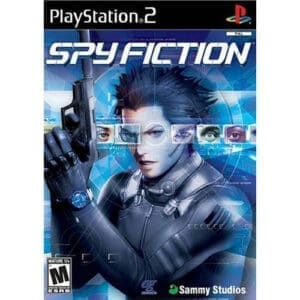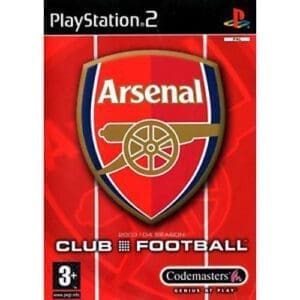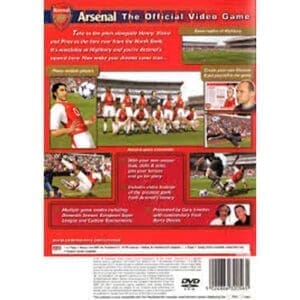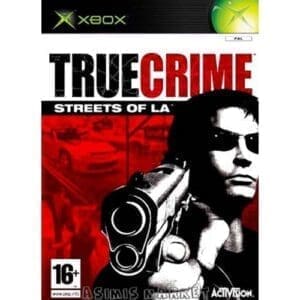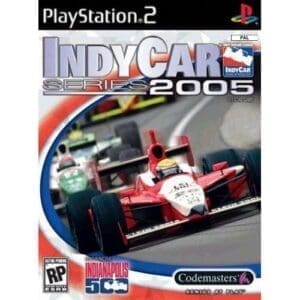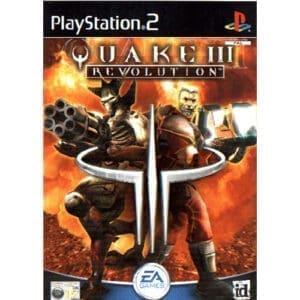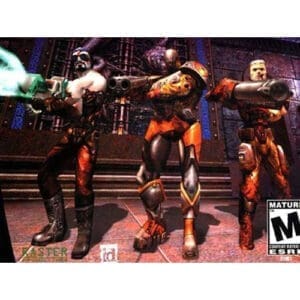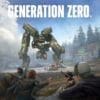ABOUT THE GAME
Welcome to Sweden in the 1980s. The local population has disappeared and machines of unknown origin are roaming the streets. Explore this vast open world to unravel the mystery of the invaders, perfect your strategic battles, and prepare to fight back. In Generation Zero, life wins.
Features
Survive in a Hostile Open World: take on missions and challenges across the open world to further unravel the mystery while searching for weapons and supplies to help you stay alive
Get ready. Then Fight Back: Discretely combine weapons, skills, and equipment to lure, cripple, and destroy your enemies.
1-4 Players Seamless Multiplayer: Play alone or team up with up to three friends as you work together and combine your unique skills to take down enemies.
Stealth and Strategy. Team up to live: Some enemies are too powerful to attack head-on, so you’ll need to adopt stealth tactics by moving silently, exploiting enemy senses, and using the environment to your advantage.
1980s nostalgia: Among the loot, you’ll find clothes and hairstyles to recreate your favorite 1980s style to take on the machines in style.
OTHER GAME DETAILS
Developers: Avalanche Studios Group, Systemic Reaction™, Fatalist Entertainment AB
Platforms: PlayStation 4, Xbox One, Xbox Cloud Gaming, Microsoft Windows
Publishers: Avalanche Studios Group, Systemic Reaction™, Fatalist Entertainment AB, THQ Nordic
First release date: October 18, 2018
LANGUAGE INTERFACE
English
French
Italian
German
Spanish
SYSTEM REQUIREMENTS
Minimum:
- Requires a 64-bit processor and operating system
- OS: 64bit OS – Windows 7 with Service Pack 1
- Processor: Intel i5 Quad Core
- Memory: 8 GB RAM
- Graphics: nVidia GTX 660 / ATI HD7870 – 2GB VRAM / Intel® Iris™ Pro Graphics 580
- Storage: 35 GB available space
How to activate a Steam key:
– Go to: http://store.steampowered.com/ and download the STEAM client
– Click on “Install Steam” (from the top right corner).
– Install and launch the app, log in with your account name and password (create one if you don’t have one).
– Follow these instructions to activate a new retail purchase on Steam:
– Launch Steam and sign in to your Steam account.
– Start Steam and start your Steam account and start your Steam account.
– Select Activate a product on Steam…
– Follow the on-screen instructions to complete the process.
– After the code is successfully verified, go to the “MY GAMES” tab and start the download.