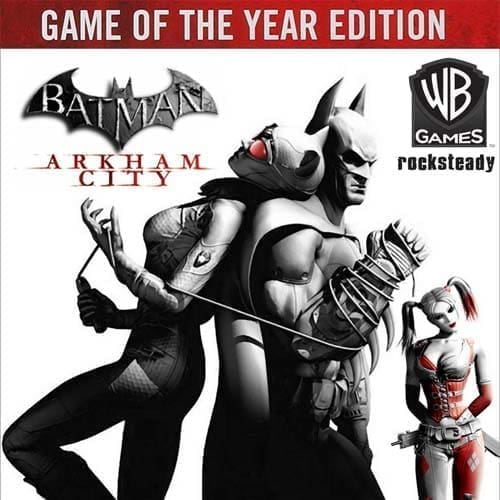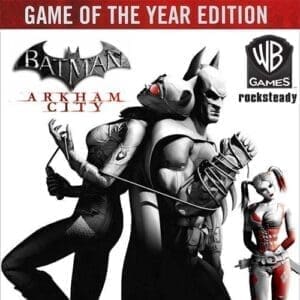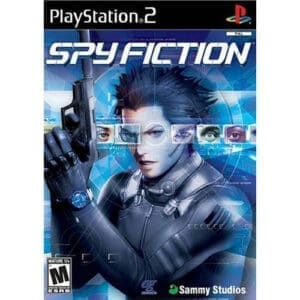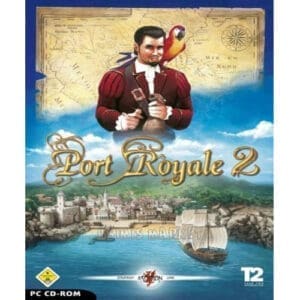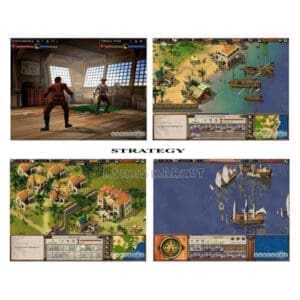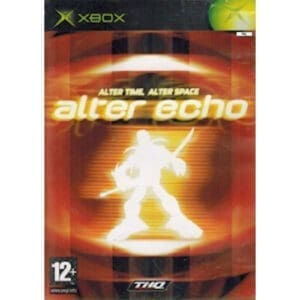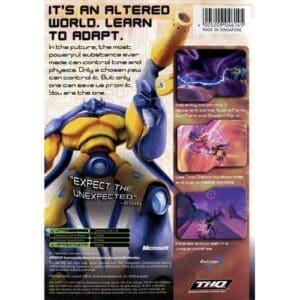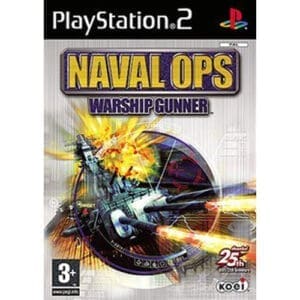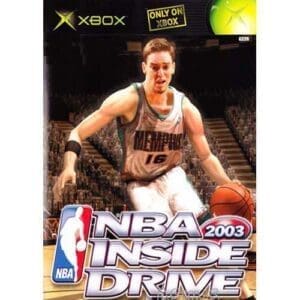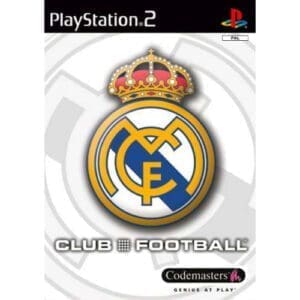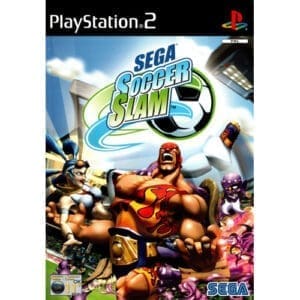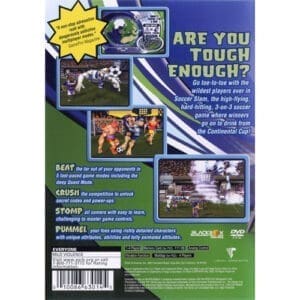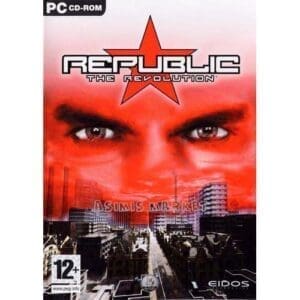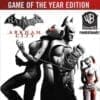BATMAN ARKHAM CITY GOTY STEAM KEY EUROPE (PRICE WITHOUT ANY ADDITIONAL CHARGES)
SKU : lic-5140
6.00 € Original price was: 6.00 €.3.00 €Current price is: 3.00 €.
After your payment you will immediately receive at the same time by email the steam code so you can at the same time play the game you just bought.
In stock
ABOUT THE GAME
Batman: Arkham City – Game of the Year Edition includes the following DLC:
Catwoman Pack
Nightwing Bundle Pack
Robin Bundle Pack
Harley Quinn’s Revenge
Challenge Map Pack
Arkham City Skins Pack
Batman: Arkham City builds on the intense, atmospheric foundation of Batman: Arkham Asylum, sending players flying through the sprawling Arkham City – five times the size of the game world in Batman: Arkham Asylum – the new “home” of maximum security for all of Gotham The city’s thugs, gangsters and demented criminals. Featuring an incredible Rogues gallery of Gotham City’s most dangerous criminals, including Catwoman, The Joker, The Riddler, Two-Face, Harley Quinn, The Penguin, Mr. Freeze and many more, the game allows players to truly experience what it feels like. The Dark Knight brings justice to the streets of Gotham City.
Batman: Arkham City – Game of the Year Edition packs new game content, seven maps, three playable characters and 12 skins beyond the original retail release:
Maps Wayne Manor, Main Hall, Freight Train, Black Mask, The Joker’s Carnival, Iceberg Long and Batcave
Play Characters: Catwoman, Robin and Nightwing
Skins: 1970s Batsuit, Year One Batman, The Dark Knight Returns, Earth One Batman, Batman Beyond Batman, Animated Batman, Sinestro Corps Batman, Long Halloween Catwoman, Animated Catwoman, Animated Robin, Red Robin and Animated Nightwing
GAME TYPE: ACTION, ADVENTURE, SINGLE PLAYER, THIRD PERSON, HACK & SLASH, STEALTH GAME
-Publisher: Warner Bros. Games
-Brave: VGX Best Game Award,
-Developers: Rocksteady Studios, WB Games Montréal
-First release date: 18 OCTOBER 2011
French, Spanish
Polish, Portuguese
Russian, Italian
SYSTEM REQUIREMENTS
Operating system: Windows XP, Vista, 7
Processor: GHz or AMD Athlon X2 4800+
Memory: 2GB RAM
Hard disk space: 17 GB free hard disk space
Graphics Card: ATI 3850HD 512MB or NVIDIA GeForce 8800 GT 512MB
DirectX®: 9.0c
Other requirements: Requirements: Online play requires a connection to Games For Windows – Live
How to activate a Steam key:
- Go to: http://store.steampowered.com/ and download the STEAM client
- Click on “Install Steam” (from the top right corner).
- Install and launch the app, log in with your account name and password (create one if you don’t have one).
- Follow these instructions to activate a new retail purchase on Steam:
- Launch Steam and sign in to your Steam account.
- Click on the Games menu. .
- Select Activate a product on Steam…
- Follow the on-screen instructions to complete the process.
- Once the code has been successfully verified, go to the “MY GAMES” tab and start the download.