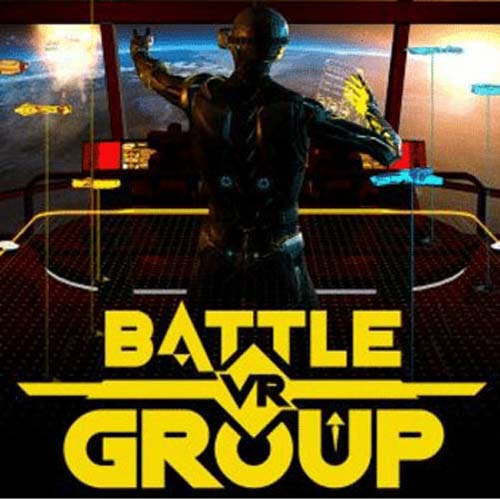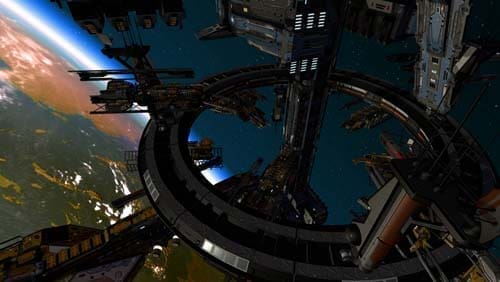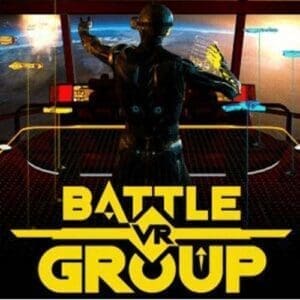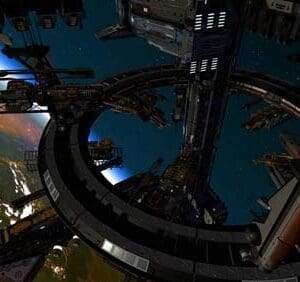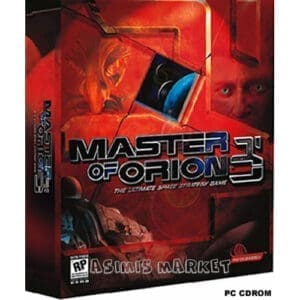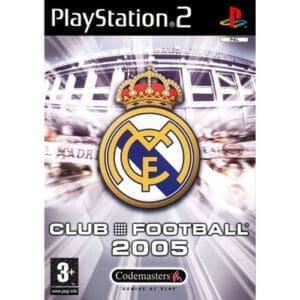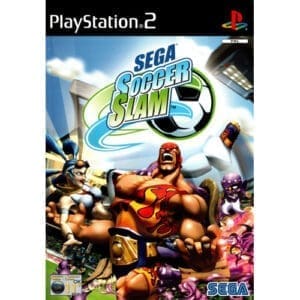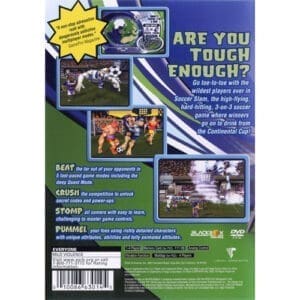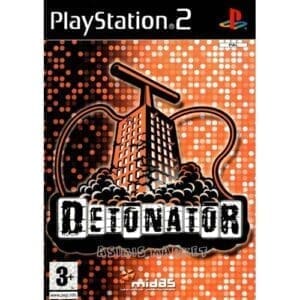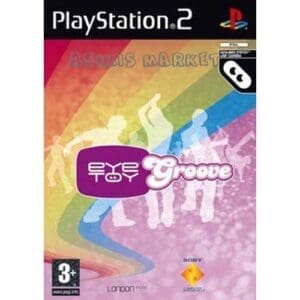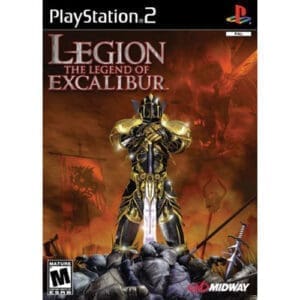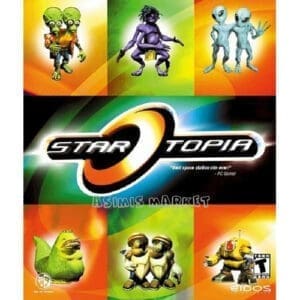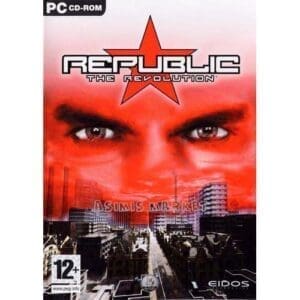ABOUT THE GAME
BattleGroupVR is a real-time first-person space strategy game where you lead a fleet into battle from the bridge of your own flagship. As the commander of the battle group, you lead the assault while being part of the action, not just a remote general giving orders to small units from above. You are part of the battle, fighting alongside chosen captains and your warships.
Features:
Assemble the Fleet
Unlock and acquire a variety of different ship types, each with their own unique special abilities, features, and weapon loadouts. From fast-hitting corvettes, long-range missile destroyers, electronic warfare science vessels, dangerous warships, and powerful dreadnoughts, they are all at your command.
Train Your Captains
Units and ships grow with you in your conquests, and their loss is a heavy burden. Choose your captains wisely; each individual captain will provide a beneficial skill to your fleet, which, in combination with the right ship, can turn the tide of battle.
Command The Battle
Direct your forces against the enemy! Specially designed real-time strategy controls have been created for VR to facilitate the management of a three-dimensional space battlefield.
GAME DETAILS
Genres: Action video game, Simulation video game, Strategy, Early Access
Developer: SpaceOwl Games
Platforms: Microsoft Windows, Linux
Publishers: SpaceOwl Games, Erabit
Release Date: 07/31/2020
LANGUAGE INTERFACE
English
SYSTEM REQUIREMENTS
- OS: Win 7 or higher
- Processor: Intel i5
- Memory: 8 GB RAM
- Graphics: GTX 970
- DirectX: Version 11
- Storage: 7 GB available space
- Sound Card: Integrated
- VR note: Requires one of the following virtual reality headsets: HTC Vive, Oculus Rift, or Valve Index.
How to activate a Steam key:
– Go to: http://store.steampowered.com/ and download the STEAM client
– Click “Install Steam” (from the top right corner)
– Install and launch the app, log in with your account name and password (create one if you don’t have one).
– Follow these instructions to activate a new retail purchase on Steam:
– Launch Steam and sign in to your Steam account.
– Click on the Games Menu.
– Select Product Activation on Steam…
– Follow the on-screen instructions to complete the process.
– After successfully verifying the code, go to the “MY GAMES” tab and start the download.