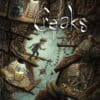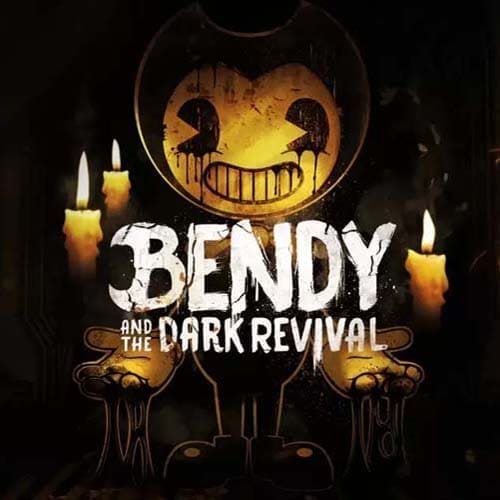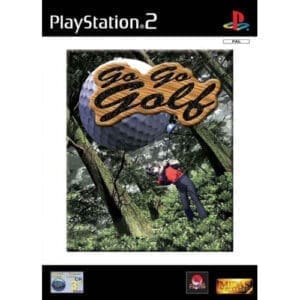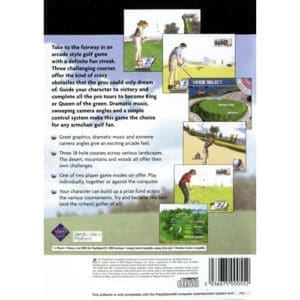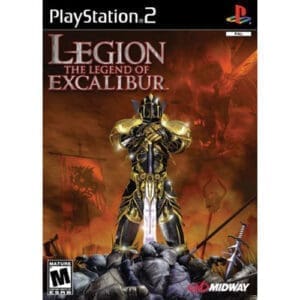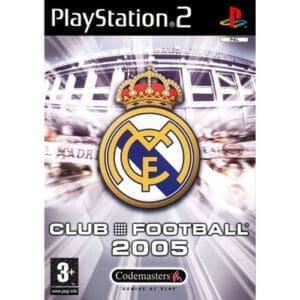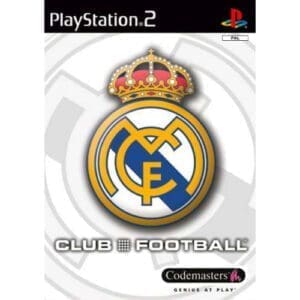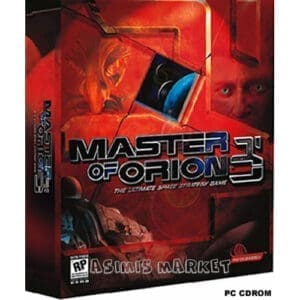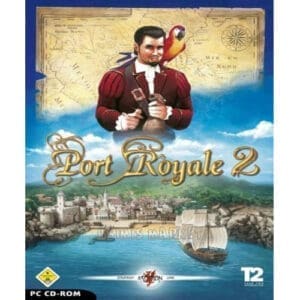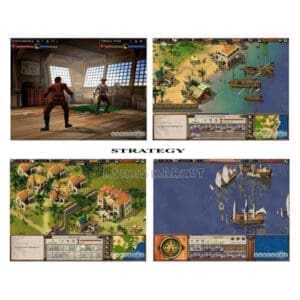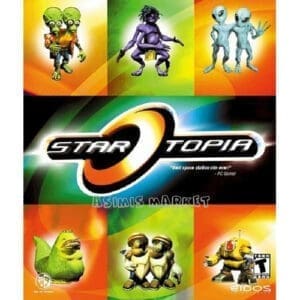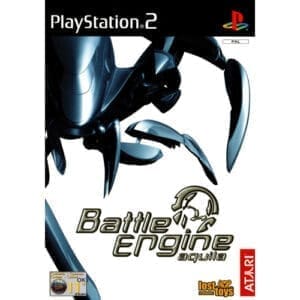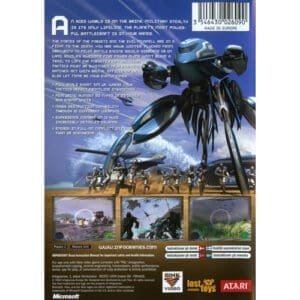BENDY AND THE DARK REVIVAL STEAM KEY ENGLISH (PRICE WITHOUT ANY ADDITIONAL SURCHARGE)
SKU : lic-4940
5.00 € Original price was: 5.00 €.2.25 €Current price is: 2.25 €.
After your payment you will immediately receive at the same time by email the steam code so you can at the same time play the game you just bought.
In stock
ABOUT THE GAME Bendy and the Dark Revival is a first-person survival horror game and the long-awaited sequel to Bendy and the Ink Machine. Play as Audrey as she explores the depths of a strangely creepy animation studio gone completely mad. Fight ink-stained enemies, solve puzzles, and avoid the ever-lurking Ink Demon while you find your way back to the real world. You never know who or what will be around the next corner in this ruined realm of shadows and ink. Discover the truth. Escape from the studio. Above all, fear the Ink Demon…and survive. First-person survival horror and the long-awaited sequel to Bendy and the Ink Machine. Wander through the vintage animation studio using agility, stealth and strategy to fight off ink-infested enemies. Gain powerful new abilities to aid in your escape. Solve environmental puzzles, team up with favorite cartoon characters and escape the horrors of the Ink Demon. Discover the terrifying secrets of the creepy animated world of Joey Drew Studios.
OTHER GAME DETAILS
First release date: November 15, 2022
Platforms: PlayStation 4, PlayStation 5, Xbox One, Xbox Series X/S, Microsoft Windows
Genres: Horror game, Adventure video game, Puzzle video game, Action video game, Adventure
Developers: Joey Drew Studios, Joey Drew Studios Inc.
Publisher: Joey Drew Studios Series: Bendy
LANGUAGE INTERFACE
English
SYSTEM REQUIREMENTS Minimum:
Requires a 64-bit processor and operating system OS: Windows 10 (64 bit) Memory: 8 GB RAM Graphics: 2GB VRAM GeForce GTX 1030, AMD RX 550 DirectX: Version 11 Storage: 15 GB available space
How to activate a Steam key:
– Go to: http://store.steampowered.com/ and download the STEAM client
– Click “Install Steam” (from the top right corner)
– Install and launch the app, log in with your account name and password (create one if you don’t have one).
– Follow these instructions to activate a new retail purchase on Steam:
– Launch Steam and sign in to your Steam account.
– Click on the Games Menu.
– Select Product Activation on Steam…
– Follow the on-screen instructions to complete the process.
– After successfully verifying the code, go to the “MY GAMES” tab and start the download.