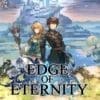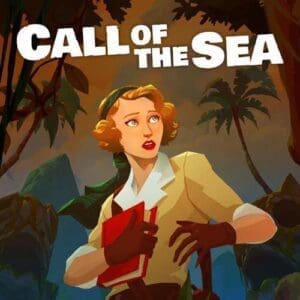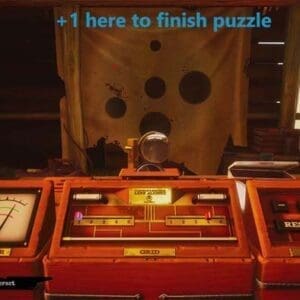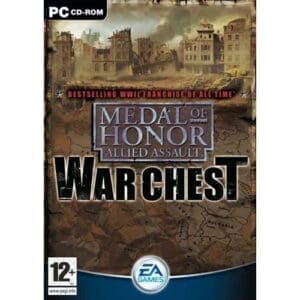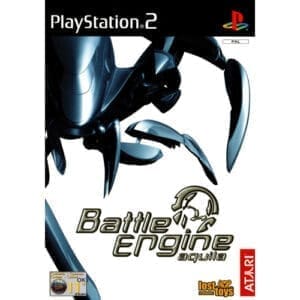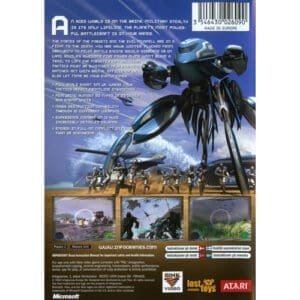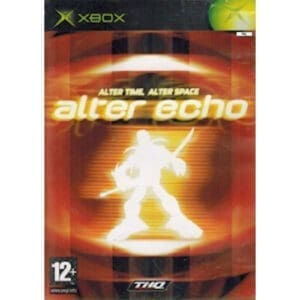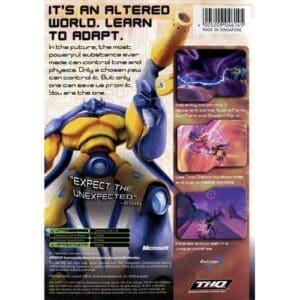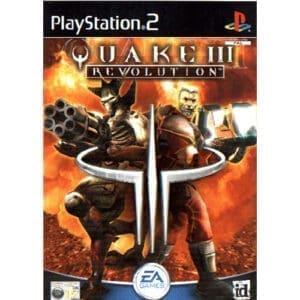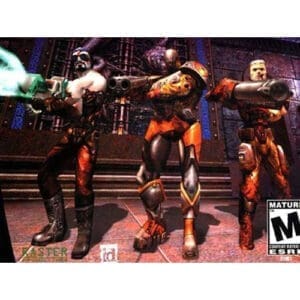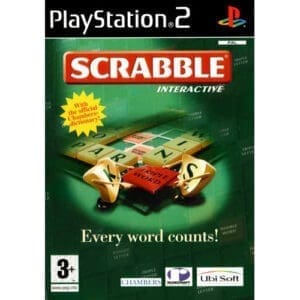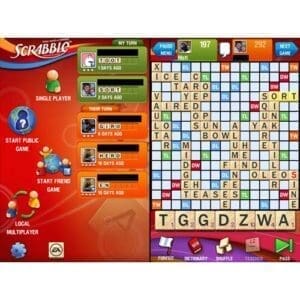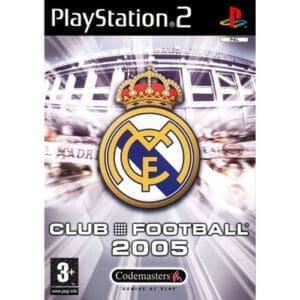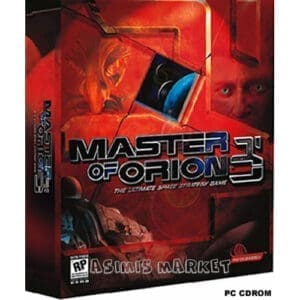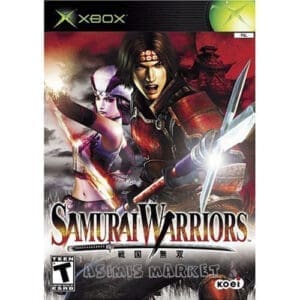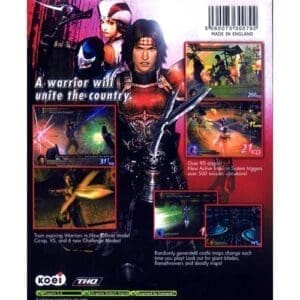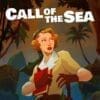CALL OF THE SEA STEAM KEY GLOBAL (PRICE WITHOUT ANY ADDITIONAL CHARGES)
SKU : lic-5300
5.00 € Original price was: 5.00 €.1.00 €Current price is: 1.00 €.
After your payment you will immediately receive at the same time by email the steam code so you can at the same time play the game you just bought.
In stock
ABOUT THE GAME
It’s 1934, in the far reaches of the South Pacific. Nora has crossed the ocean following the trail of her missing husband’s expedition and finds herself in a lush island paradise – a nameless, forgotten place, dotted with the remnants of a lost civilization.
What strange secrets does it hold and what can Nora unearth in her search for the truth?
Features
Explore Beauty
Explore a stunning tropical island (meticulously modeled in Unreal Engine 4), filled with fantastic sights, lost ruins and occult mysteries.
Meet Nora
Experience a fascinating character study of a woman’s quest to uncover the truth of her husband’s disappearance and discover who she really is, in the full voice of Cissy Jones (Firewatch, The Walking Dead: Season 1).
Dive into the Deep
Immerse yourself in a story-based adventure full of emotion, suspense and surreal surprises.
Search for the meaning
Investigate clues left by a previous journey, piece together what happened and solve a variety of clever puzzles.
Developers:Out of the Blue Games, Out of the Blue Games S.L.
Function: Out Out of Blue, Out of Blue, Out of Blue
Nominations: BAFTA Video Game Award for Best First Game
Genre: Puzzle Video Game, Independent Game, First-person, Adventure, First-person, Adventure
Platforms: PlayStation 5, PlayStation 4, Xbox One, Microsoft Windows, Xbox Series X and Series S, Amazon Luna
Publisher: Raw Fury
First release date: 8 December 2020
Language interface
English, French
Spanish, Japanese
Polish, Germany
Portuguese, Russian
Chinese, Korean
Italian, Portuguese – Brazil
SYSTEM REQUIREMENTS
- Operating system: 64-bit Windows 7/8.1/10
- Processor: i3-3220 or equivalent
- Memory: 8 GB RAM
- Graphics: NVIDIA GeForce GTX 650 or equivalent
- DirectX: Version 11
- Storage: 20 GB of available space
- Additional Notes: Requires a 64-bit processor and operating system.
How to activate a Steam key:
– Go to: http://store.steampowered.com/ and download the STEAM client
– Click on “Install Steam” (from the top right corner).
– Install and launch the app, log in with your account name and password (create one if you don’t have one).
– Follow these instructions to activate a new retail purchase on Steam:
Launch Steam and sign in to your Steam account.
Start Steam and start your Steam account and start your Steam account.
Select Activate a product on Steam…
Follow the on-screen instructions to complete the process.
– After the code is successfully verified, go to the “MY GAMES” tab and start the download.