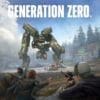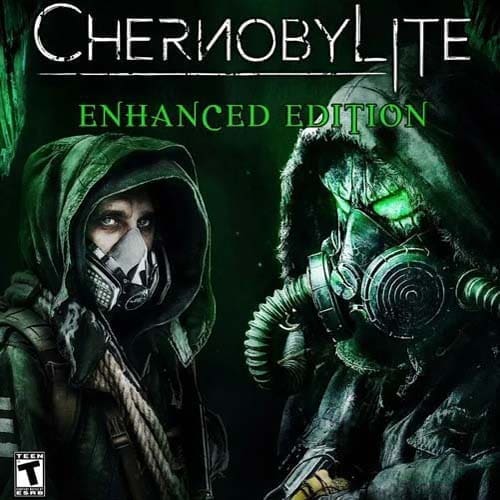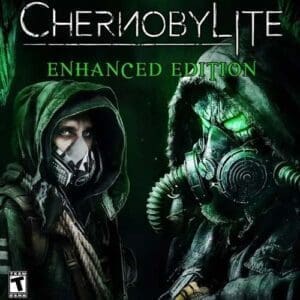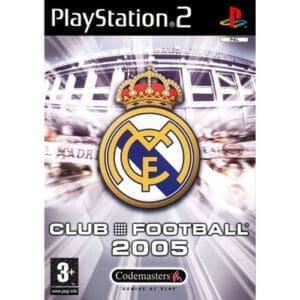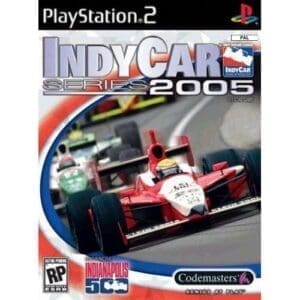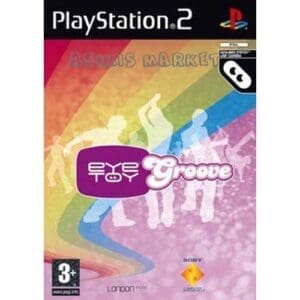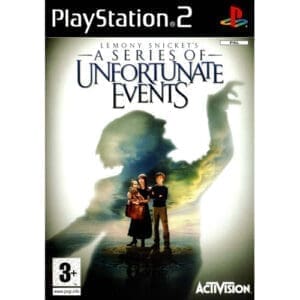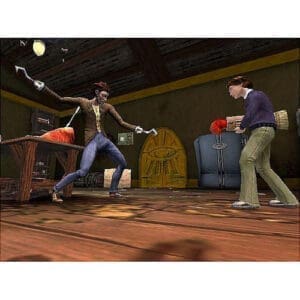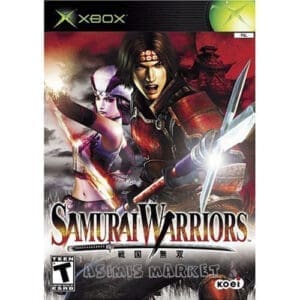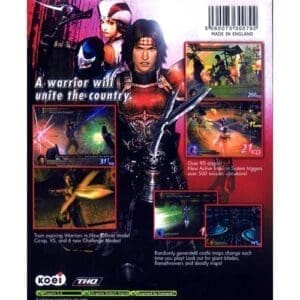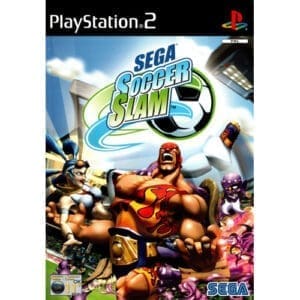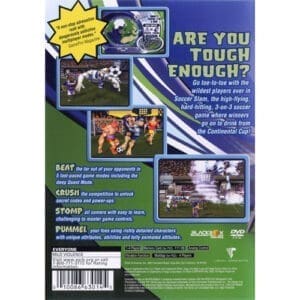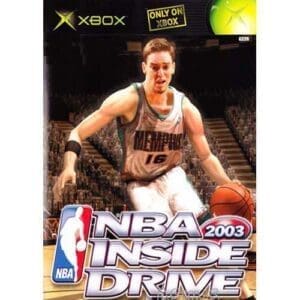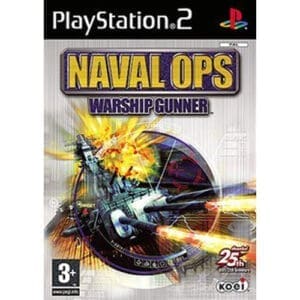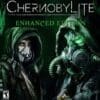CHERNOBYLITE ENHANCED EDITION STEAM KEY EUROPE (PRICE WITHOUT ANY ADDITIONAL CHARGE)
SKU : lic-4940-500
10.00 € Original price was: 10.00 €.5.79 €Current price is: 5.79 €.
After your payment you will immediately receive at the same time by email the steam code so you can at the same time play the game you just bought.
In stock
ABOUT THE GAME
Chernobylite is a Sci-Fi Survival Horror RPG from developers Farm 51. Set in the hyper-realistic, 3D-scanned wasteland of the Chernobyl exclusion zone, you’ll take on the role of Igor, a physicist and former employee of the Chernobyl power plant. returning to Pripyat to investigate the mysterious disappearance of his fiancee 30 years ago.
Compete with the hostile military presence, other stalkers and supernatural creatures, as well as the harsh and unforgiving environment in your quest to uncover the truth.
Get ready for a thrilling adventure of survival, conspiracy, horror, love and obsession.
Can you survive your fears?
CONSTRUCTION & HANDMADE BASE
Build a base from which to plan your daily activities and excursions. Use workstations to craft gadgets, craft traps and weapons, or modify existing equipment to suit your needs.
RESOURCE & TEAM MANAGEMENT
Companions are the key to your survival and solving your journey. Each day requires careful planning and assigning resources and tasks to your companions.
THEFT, SURVIVAL & FIGHT
Survival in the Zone isn’t easy and each day brings new challenges as companions die and supplies dwindle. Avoid detection with stealth takedowns or engage in open firefights. Danger lurks around every corner.
NON-LINEAR NARRATIVE & STRATEGY
No two playthroughs are the same. Like your choices, the story is in your hands. Choose wisely whether to trust your companions or not, use resources for survival or research, and face or avoid conflicts. The future depends on you.
OTHER GAME DETAILS
Genres: Action Video Game, Indie Game, Simulation Video Game, Adventure
Developer: The Farm 51
Platform: Microsoft Windows
Publisher: The Farm 51
Date of first release: 28/07/2021
LANGUAGES FOR THE GAMING
English
French
Italian
German
Spanish
SYSTEM REQUIREMENTS
Minimum:
- Requires a 64-bit processor and operating system
- OS: Windows 7 SP1 (x64)
- Processor: Intel Core i5-2500K CPU
- Memory: 8 GB RAM
- Graphics: Geforce GTX 660/GTX 1050/GTX 770M or AMD Radeon R7 260/Integrated Ryzen 7 4800H
- DirectX: Version 11
- Storage: 40 GB available space
- Additional Notes: 30 FPS @ LOW Video Settings
How to activate a Steam key:
– Go to: http://store.steampowered.com/ and download the STEAM client
– Click “Install Steam” (from the top right corner)
– Install and launch the app, log in with your account name and password (create one if you don’t have one).
– Follow these instructions to activate a new retail purchase on Steam:
– Launch Steam and sign in to your Steam account.
– Click on the Games Menu.
– Select Product Activation on Steam…
– Follow the on-screen instructions to complete the process.
– After successfully verifying the code, go to the “MY GAMES” tab and start the download.