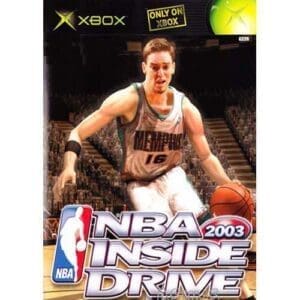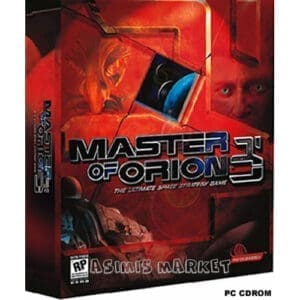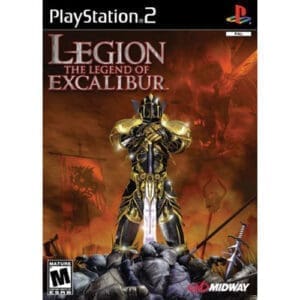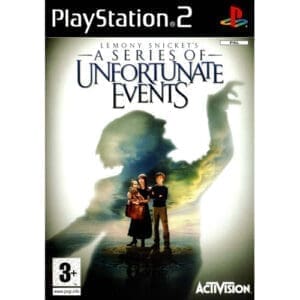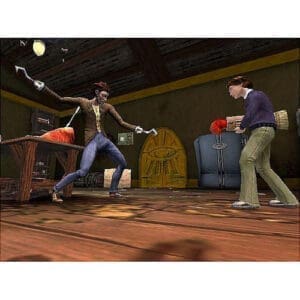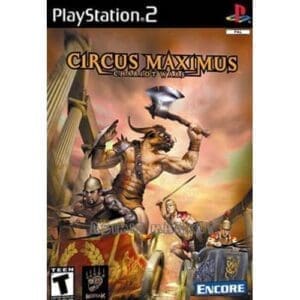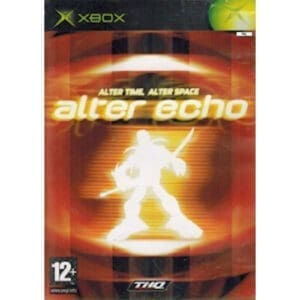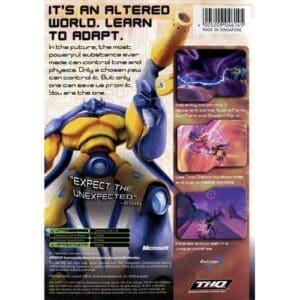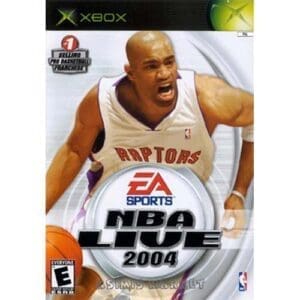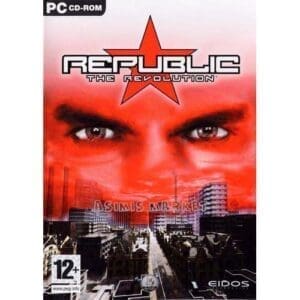COOK, SERVE, DELICIOUS! 3?! STEAM KEY ENGLISH (PRICE WITHOUT ANY ADDITIONAL CHARGES)
SKU : lic-5860
5.00 € Original price was: 5.00 €.1.20 €Current price is: 1.20 €.
After your payment you will immediately receive the steam code by email so you can immediately play the game you just bought.
In stock
About the Game
Climb aboard in this huge sequel to the million-selling Cook, Serve, Delicious! series as you travel across the United States to participate in the Iron Cook Foodtruck Championship with your trusty crew of robots, Whisk (voiced by @negaoryx), and Cleaver (voiced by @havanarama).
Set in the war-torn America of 2042, play through an all-new story-based campaign where you cook hundreds of foods – including many new entries in the series – across hundreds of levels in a new gameplay structure that has been completely redesigned to provide fast action or make it easier with the all-new Chill Mode that can be toggled on or off at any time!
Play through the campaign solo or with a friend in local co-op (with the ability to switch on-the-fly).
Upgrade your food truck with dozens of gameplay-affecting modules!
Expand your food catalog with over 200 foods!
Decorate your food truck with dozens of trinkets that span the US!
A plethora of accessibility features allow you to play as comfortably as you’d like, including motion settings, flash/shake reduction settings, audio and colorblind modes, and many more.
Over one hundred hours of gameplay spanning over 380 levels!
An incredible original soundtrack by award-winning composer Jonathan Geer.
Additional Game Details
Mode: Cooperative video game
Genres: Simulation Video Game, Independent Game, Action Video Game, Strategy
Developer: Vertigo Gaming
Platforms: PC Windows, Nintendo Switch, PlayStation 4, Xbox One
Publisher: Vertigo Gaming
Release Date: October 14, 2020
Series: Cook, Serve, Delicious!
LANGUAGE INTERFACE
English
SYSTEM REQUIREMENTS
OS: Windows 7/8/10+
Memory: 4 GB RAM
Graphics: GPU with at least 256MB of VRAM
Storage: 1200 MB available space
How to activate a Steam key:
– Go to: http://store.steampowered.com/ and download the STEAM client
– Click “Install Steam” (from the top right corner)
– Install and launch the app, log in with your account name and password (create one if you don’t have one).
– Follow these instructions to activate a new retail purchase on Steam:
– Launch Steam and sign in to your Steam account.
– Click on the Games Menu.
– Select Product Activation on Steam…
– Follow the on-screen instructions to complete the process.
– After successfully verifying the code, go to the “MY GAMES” tab and start the download.