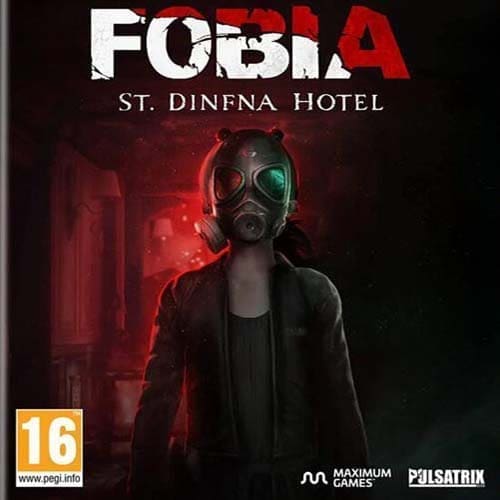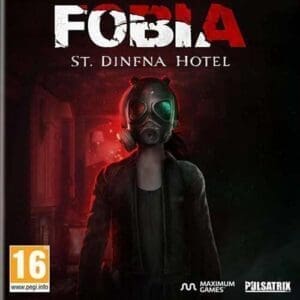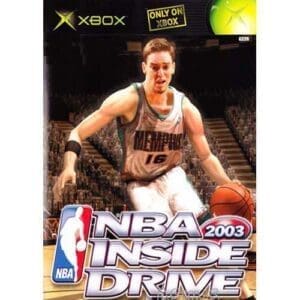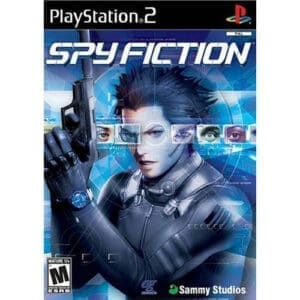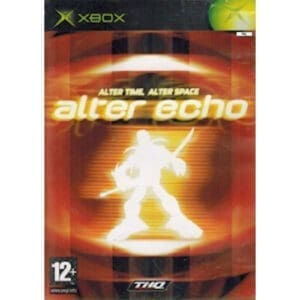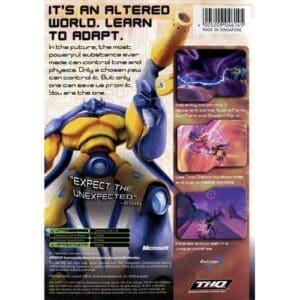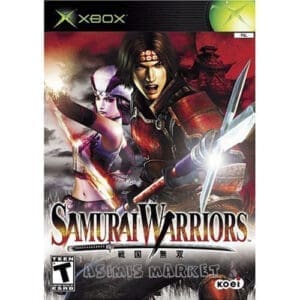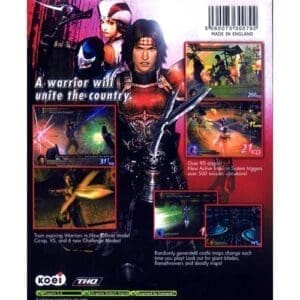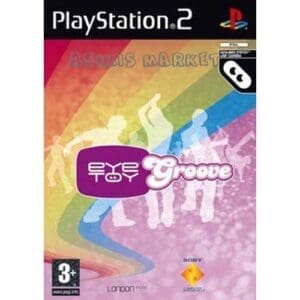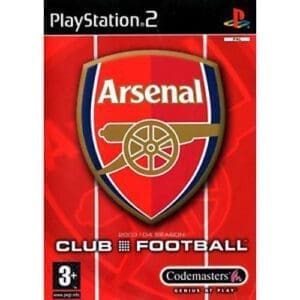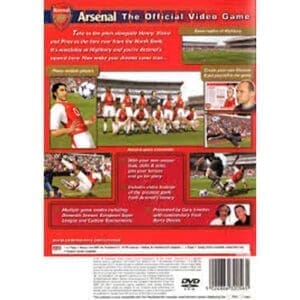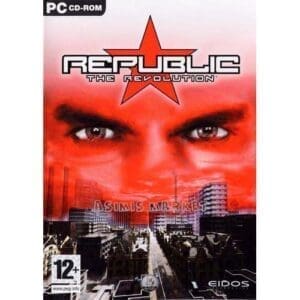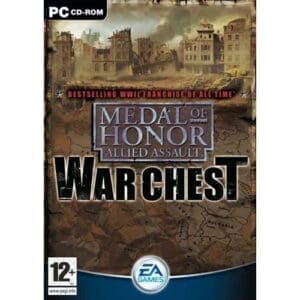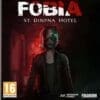ABOUT THE GAME
The St. Dinfna Hotel, a dilapidated location subject to many rumors, including mysterious disappearances and supernatural activities. Hoping to overcome the story, amateur journalist Roberto Leite Lopes travels to Santa Catarina following a tip from his friend Stephanie.
His investigative skills will be needed not only to uncover the truth but also to survive when reality is overturned by the discovery of a camera that reveals different timelines, a fanatical cult, human experiments, and apparitions wandering the halls. Solve puzzles and search for anything to stop their pursuit as the past, present, and future collide.
Features
Explore a Grand Hotel – Unreal Engine brings terrifyingly realistic first-person horror graphics to this experience.
Survive the Horrors – Scavenge for supplies as you run, hide, or fight the monsters that stalk the hallways.
Unravel the Mystery – Worlds collide in a narrative full of puzzles and conspiracies.
Look into the Past and the Future – Interact with different timelines using an enigmatic camera that connects parallel realities to reveal the many secrets hidden within the hotel walls.
OTHER GAME DETAILS
Platforms: PlayStation 5, PlayStation 4, Xbox One, Microsoft Windows, Xbox Series X and Series S
Genres: Horror video game, Puzzle video game, Indie game, Adventure video game, Shooter game
First Released: June 28, 2022
Publisher: Maximum Games
Developers: Pulsatrix Studios, Pulsatrix Desenvolvedora De Jogos Ltda.
LANGUAGE INTERFACE
English, Portuguese – Brazil
Spanish, French
Italian, German
Japanese, Korean
Chinese, Chinese
Russian
SYSTEM REQUIREMENTS
Minimum:
OS: WINDOWS® 7, 8, 8.1, 10, 11 (64-BIT Required)
Processor: Core i3 9100 or Ryzen 3 2300X
Memory: 4 GB RAM
Graphics: NVIDIA GeForce GTX 960 4GB or Radeon RX 6400 4GB
DirectX: Version 11
Storage: 10 GB available space
Additional Notes: With these requirements, it is recommended that the game is played on Low quality settings.
How to activate a Steam key:
– Go to: http://store.steampowered.com/ and download the STEAM client
– Click “Install Steam” (from the top right corner)
– Install and launch the app, log in with your account name and password (create one if you don’t have one).
– Follow these instructions to activate a new retail purchase on Steam:
– Launch Steam and sign in to your Steam account.
– Click on the Games Menu.
– Select Product Activation on Steam…
– Follow the on-screen instructions to complete the process.
– After successfully verifying the code, go to the “MY GAMES” tab and start the download.