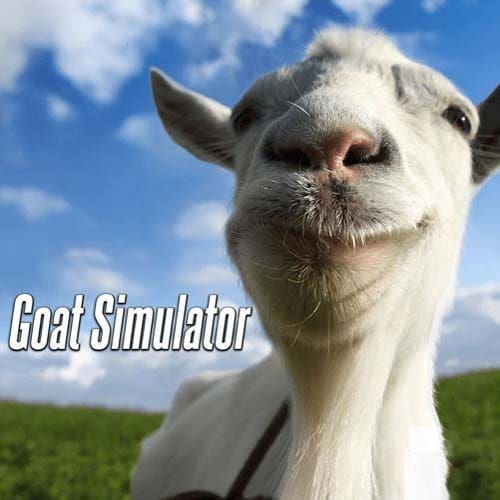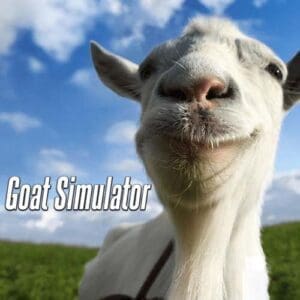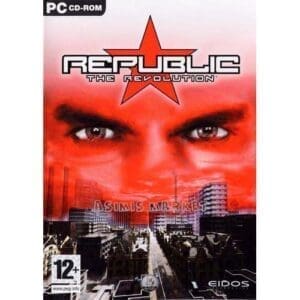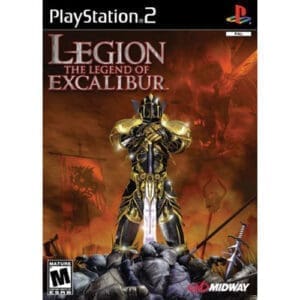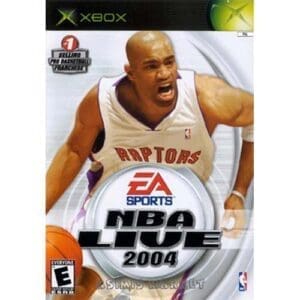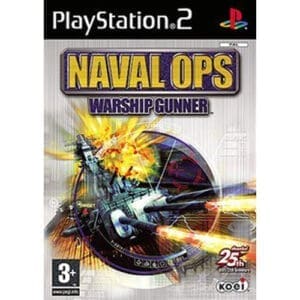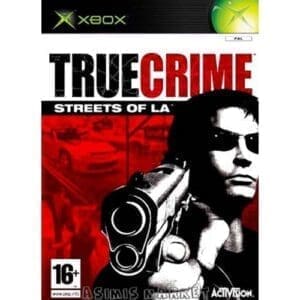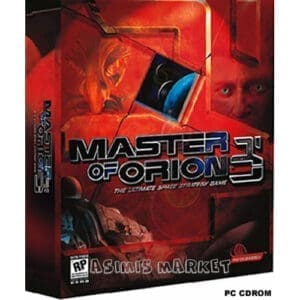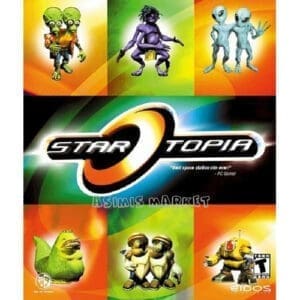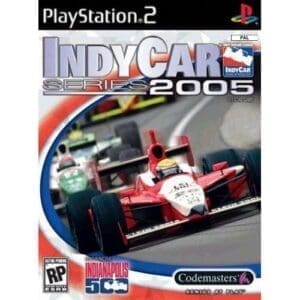GOAT SIMULATOR STEAM KEY GLOBAL (PRICE WITHOUT ANY ADDITIONAL CHARGE)
SKU : lic-5160
5.00 € Original price was: 5.00 €.2.75 €Current price is: 2.75 €.
After your payment you will immediately receive at the same time by email the steam code so you can at the same time play the game you just bought.
In stock
ABOUT THE GAME
Goat Simulator is the latest goat simulation technology, bringing next-generation goat simulation to you. No longer do you have to fantasize about being a goat, your dreams are finally coming true! WASD to make history.
As for the game, Goat Simulator is all about causing as much destruction as you can as a goat. It’s been compared to an old-school skating game, only instead of being a skater, you’re a goat and instead of doing tricks, you destroy things. Destroy things in style, like backflipping while head-butting a bucket through a window, and you’ll score even more points! Or you could just take a spin in the Steam Workshop and create your own goats, levels, missions, and more! As far as goats go, not even the sky is the limit, as you can probably just walk through it and pause the game.
Features
You can be a goat
Receive points for destroying things – brag to your friends that you’re the alpha goat
Steam Workshop support – make your own goats, levels, missions, game modes and more!
MILLIONS OF BULLETS! We only eliminate crash-bugs, everything else is hilarious and we keep them
In-game physics that constantly unfolds
Look seriously at the goat’s neck
You can be a goat
GAME TYPE: SIMULATION, ACTION, SINGLE PLAYER, SINGLE PLAYER, MULTIPLAYER, CO-OP, SPLIT SCREEN, THIRD PERSON, INDIE, PLATFORM
First release date: April 1, 2014.
Mode: Multiplayer Video Game
Developer:Coffee Stain Studios
Series:Goat Simulator
Publisher:Coffee Stain Studios, Coffee Stain Publishing, Double Eleven
Platforms:Pc, PlayStation 4, Xbox One, Nintendo Switch, Android
French, Spanish
Japanese, Polish
Russian, Chinese
Korean, Turkish
Italian, Arabic
Portuguese – Brazil
SYSTEM REQUIREMENTS
- Operating System: Windows XP (SP3), Windows Vista (SP2), Windows 7, Windows 8
- Processor: 2.0 GHz or better.
- Memory: 2 GB RAM
- Graphics: compatible with DirectX 9.0c, compatible with SM 3.0
- DirectX: Version 9.0c
- Hard disk: 2 GB available space
- Sound card: compatible with DirectX 9.0c, 16-bit
How to activate a Steam key:
– Go to: http://store.steampowered.com/ and download the STEAM client
– Click on “Install Steam” (from the top right corner).
– Install and launch the app, log in with your account name and password (create one if you don’t have one).
– Follow these instructions to activate a new retail purchase on Steam:
Launch Steam and sign in to your Steam account.
Start Steam and start your Steam account and start your Steam account.
Select Activate a product on Steam…
Follow the on-screen instructions to complete the process.
– Once the code has been successfully verified, go to the “MY GAMES” tab and start the download.