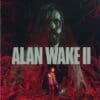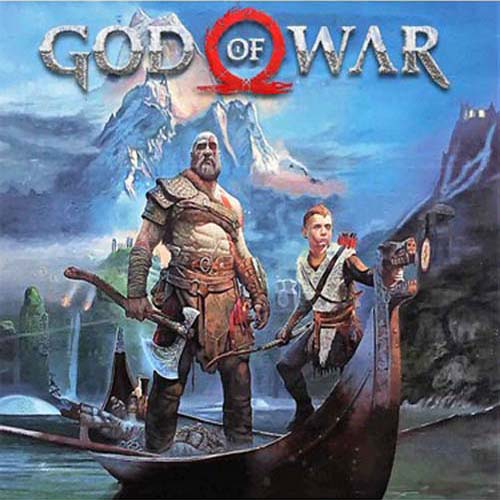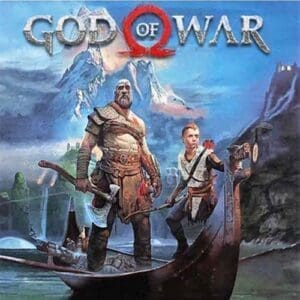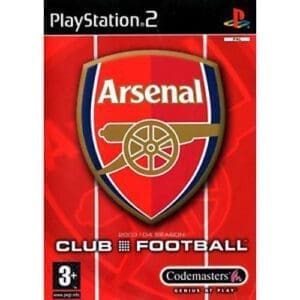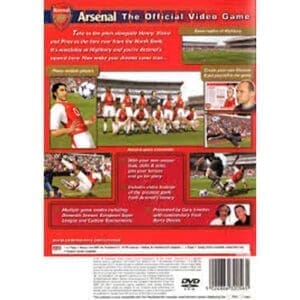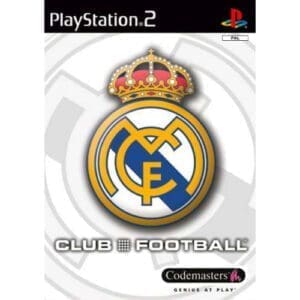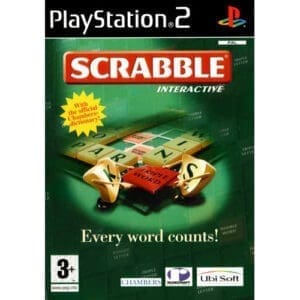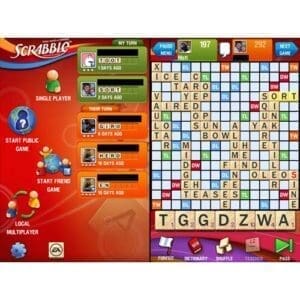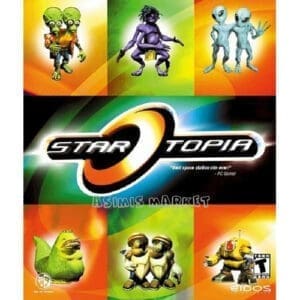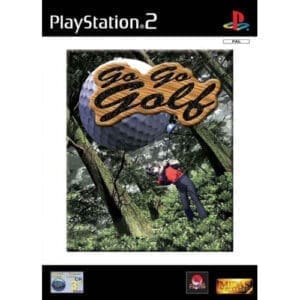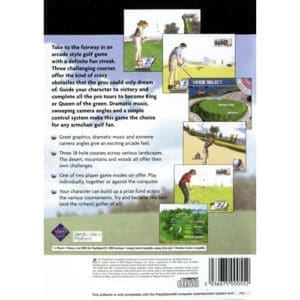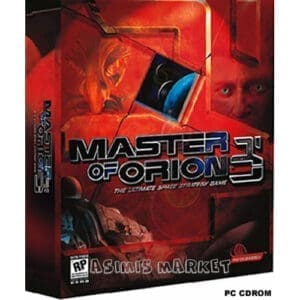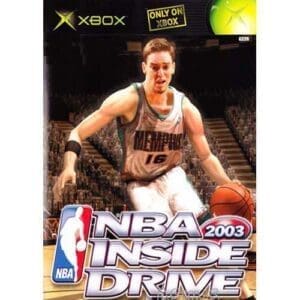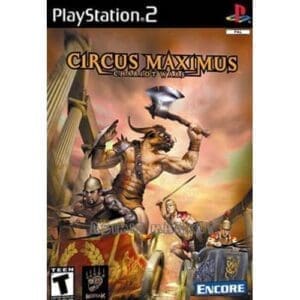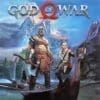ABOUT THE GAME
PC players worldwide have received unexpectedly fantastic news – four years after its initial release, God of War (PC) is coming to the Steam platform, whereas it was previously exclusive to PlayStation 4. This marks the first game in the God of War series to make its way to computers. PC gamers will have the unique opportunity to embark on an unprecedented epic journey with the series’ main protagonist, Kratos, and his son in the mythological world of Scandinavia. Enjoy one of the most splendid and luxurious experiences in the entire gaming industry.
The New Face of God of War
In contrast to the previous episodes of the series, you will play God of War (PC) from a third-person perspective, with the camera positioned behind Kratos. This makes the brutal action even more personal and immersive. The mythology of the series has also evolved. In the early chapters of the God of War series, the story was set against the backdrop of ancient Greek mythology, while this time, you will travel to Scandinavia, specifically mythological Norway, battling a series of mythological creatures – trolls, witches, and other malevolent entities. One of the game’s significant features is that the entire God of War (PC) runs seamlessly, even during cinematic scenes. From the first moment until the end credits, you will experience uninterrupted entertainment.
Features of God of War PC
God of War, coming to personal computers, will undoubtedly feature cutting-edge technical characteristics and provide the best gaming experience in the series to date.
High-Resolution Graphics: The game’s stunning visuals will look even more perfect on your computer. Enjoy 4K resolution with an unlimited frame rate. The game offers numerous graphic settings, including resolution, shadows, enhanced reflections, GTAO and SSDO features, and much more.
NVIDIA® DLSS and Reflex Support: Take advantage of NVIDIA Deep Learning Super Sampling (DLSS) technology, which allows you to increase the frame rate while enjoying a clear and detailed image, always with your NVIDIA graphics card.
Control Settings: Play the way you want. God of War fully supports DUALSHOCK® 4 and DUALSENSE® wireless controllers, as well as a wide variety of other input devices, giving you the flexibility to customize your controls or use a mouse and keyboard. Each player will discover their dream control setup.
Ultrawide Resolution Support: Enter the game world as never before. Travel through the wild Scandinavian landscape while being amazed by the game’s breathtaking vistas in panoramic view. With 21:9 resolution support, God of War offers a cinematic-quality experience that expands on the game’s original vision.
Low God of War (PC) Price
Kratos, The Man
In the previous installments of the God of War series, Kratos was depicted as a ruthless killer, constantly thirsting for blood and consumed by anger. In God of War (PC), you will witness a different, more human Kratos. He is now a father, traveling with his son, intending to scatter his wife’s ashes from the highest peak. This is the game’s primary objective and the central motivation for the characters, but the essence and the core element of God of War are the journey. A journey toward self-discovery. Will Kratos and his son keep their promise? It all depends on you!
OTHER GAME DETAILS
God of War is an action-adventure game series based on mythology. It was created by David Jaffe at Sony’s Santa Monica Studio.
Designers: David Jaffe, Cory Barlog, Mark Simon
Developers: Javaground, SIE Santa Monica Studio, Ready at Dawn, Daybreak Game Company, Jetpack Interactive
Release Date: January 14, 2022
Awards: VGX Award for Most Powerful Heroes of All Time
Published by: Sony Interactive Entertainment
LANGUAGE INTERFACE
English
French
German
Spanish – Spain
SYSTEM REQUIREMENTS
MINIMUM:
-
- 64-bit processor and operating system required
- Operating system: Windows 10 64-bit
- Processor: Intel i5-2500k (4 core 3.3 GHz) or AMD Ryzen 3 1200 (4 core 3.1 GHz)
- Memory: 8 GB RAM Graphics: NVIDIA GTX 960 (4 GB) or AMD R9 290X (4 GB)
- DirectX: Version 11
- Storage: 70 GB available space
- Additional notes: DirectX feature level 11_1 required
How to Activate a Steam Key:
- Go to the website: http://store.steampowered.com/ and download the Steam client.
- Click on “Install Steam” in the upper right corner of the page.
- Install and launch the application, then sign in with your Steam account or create one if you don’t have an account.
Follow these instructions to activate a new retail purchase on Steam:
- Start the Steam client and log in to your Steam account.
- Click on the “Games” menu.
- Select “Activate a Product on Steam…”
- Follow the on-screen instructions to complete the process.
- After successfully verifying the code, go to the “MY GAMES” tab and start the download.