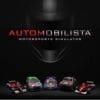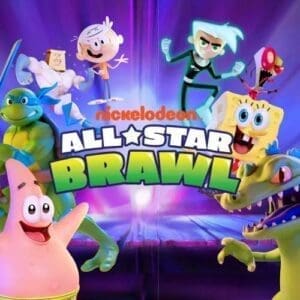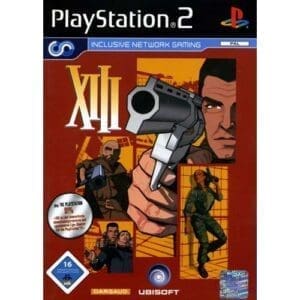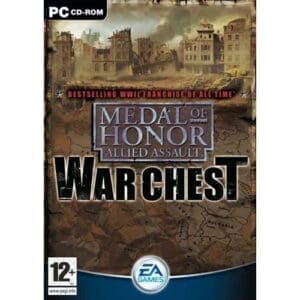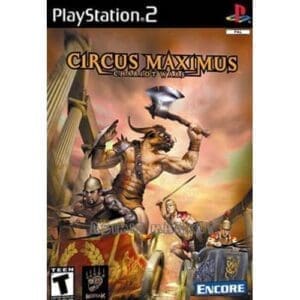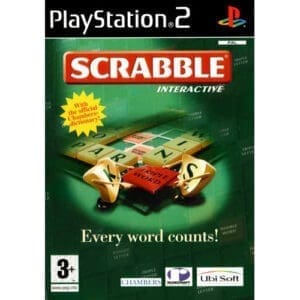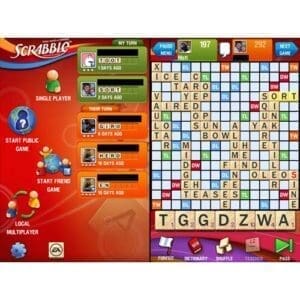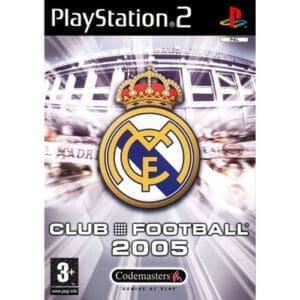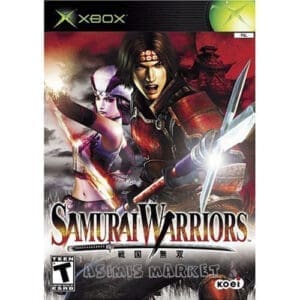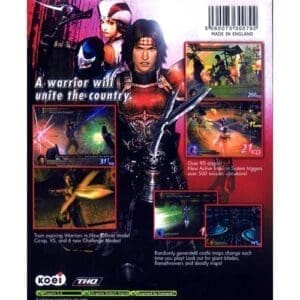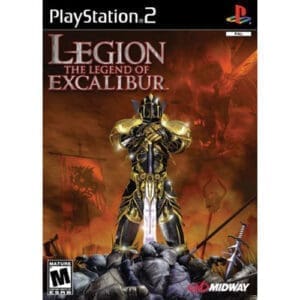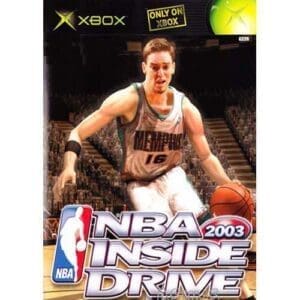NICKELODEON ALL STAR BRAWL STEAM KEY EUROPE (PRICE WITHOUT ANY ADDITIONAL CHARGES)
SKU : lic-5360
5.00 € Original price was: 5.00 €.1.90 €Current price is: 1.90 €.
After your payment you will immediately receive the same time by email and the steam code to be able to play the game you just bought at the same time.
In stock
ABOUT THE GAME
Beat your favorite Nickelodeon characters in bombastic platform battles! With a power-packed cast of heroes from the Nickelodeon universe, face off against all the stars from SpongeBob SquarePants, Teenage Mutant Ninja Turtles, The Loud House, Danny Phantom, Aaahh!!! Real Monsters, The Wild Thornberrys, Hey Arnold!, Rugrats and more to define the ultimate in animation domination. With unique move sets and attacks inspired by their personalities, each character has a distinct play style that allows for endless action for the legion of Nickelodeon fans. Choose your favorite and then let the intense brawls begin with online and local multiplayer action.
Playable characters include SpongeBob SquarePants, Lincoln Lund, Ninja Turtles Michelangelo and Leonardo, Oblina from Aaahh!!! Real Monsters, Invader Zim and more!
20 themed levels including Jellyfish Field from the Spongebob Squarepants series, Technodrome from the Teenage Mutant Ninja Turtles series and more!
Each character offers a completely different and innovative play style and movement set drawn from their lovable personalities
Battle your friends locally with up to 4 players simultaneously or in online competitive multiplayer
Date of first release: October 5, 2021
Function: Multiplayer video game
Nominations: The Game Award for Best Fighting Game
Genres: Wrestling Video Game, Platform Game
Developers: Ludosity, Fair Play Labs, Ludosity AB
Platforms: PlayStation 5, PlayStation 4, Nintendo Switch, Xbox One, Microsoft Windows, Xbox Series X and Series S
Publishers: GameMill Entertainment, Maximum Games, Just For Games
Language interface
SYSTEM REQUIREMENTS
Minimum:
- Requires a 64-bit processor and operating system
- OS: 64-bit Windows 7, Windows 8.1, Windows 10
- Processor: Intel Core i5-4430 / AMD FX-6300
- Memory: 4 GB RAM
- Graphics: NVIDIA GeForce GTX 960 2GB / AMD Radeon R7 370 2GB
- DirectX: Version 11
- Network: Broadband Internet connection
- Storage: 15 GB available space
How to activate a Steam key:
• Go to: http://store.steampowered.com/ and download the STEAM client
• Click “Install Steam” (from the top right corner)
• Install and launch the app, log in with your account name and password (create one if you don’t have one).
• Follow these instructions to activate a new retail purchase on Steam:
Launch Steam and sign in to your Steam account.
Click on the Games Menu.
Select Product Activation on Steam…
Follow the on-screen instructions to complete the process.
• After successfully verifying the code, go to the “MY GAMES” tab and start the download.