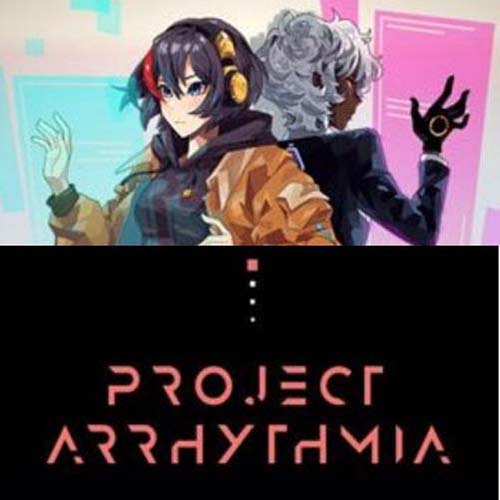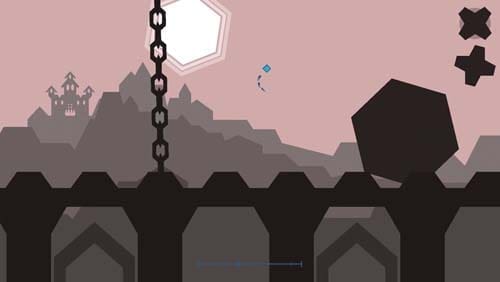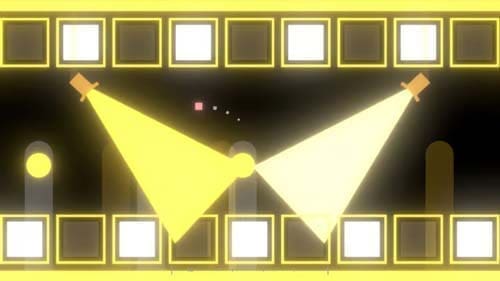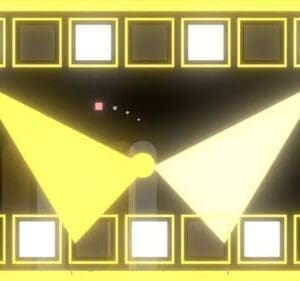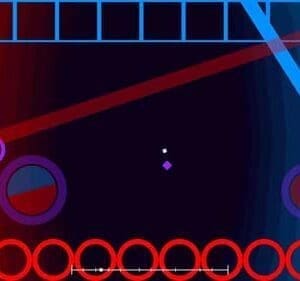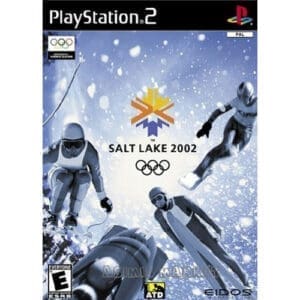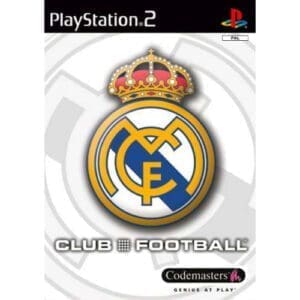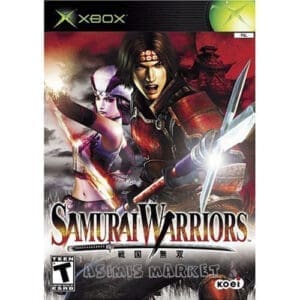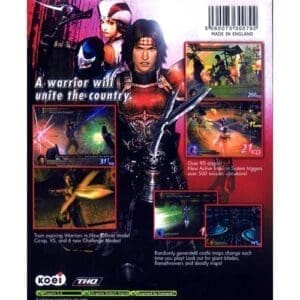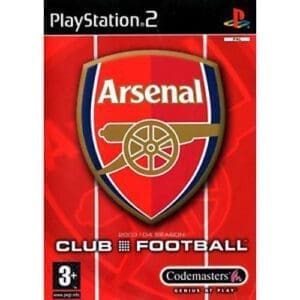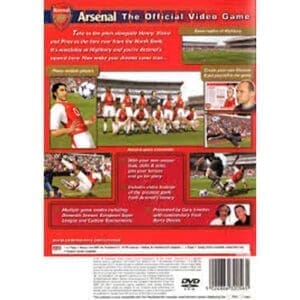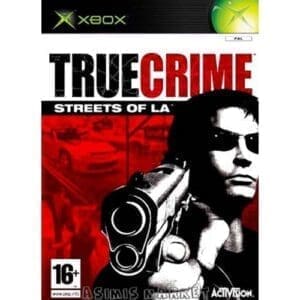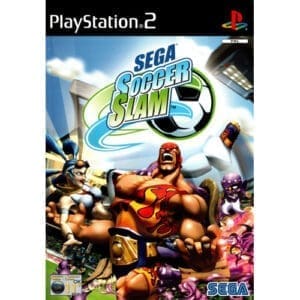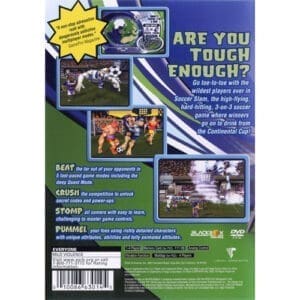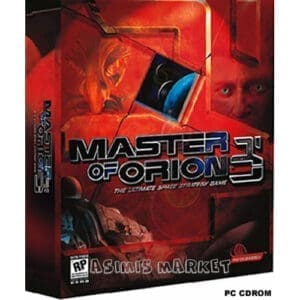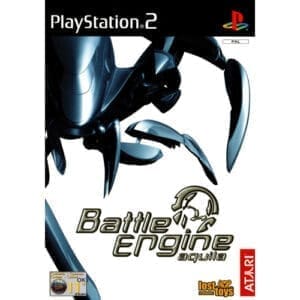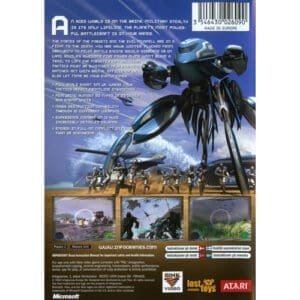About the Game
“Project Arrhythmia” is a musical frenzy where everything beautiful is deadly. Avoid the musically timed beats of blocks and bars, and in the process, you might discover what this mysterious “Project Arrhythmia” is.
Features
Arcade Mode: A fun way to play levels created by the user with your friends in up to 8-player local co-op.
Level Editor: A powerful and easy-to-use level editor for user-generated content integrated directly into the game.
Steam Workshop: Full integration with the Arcade Mode and the game’s Level Editor for easy uploading and downloading of user-created levels.
Additional Game Details
Release Date: June 15, 2019
Genres: Action Video Game, Independent Game, Music Game, Adventure, Strategy, Early Access
Developers: Vitamin Games, Vitamin Games LLC
Platform: Microsoft Windows
Publisher: Top Hat Studios
LANGUAGE INTERFACE
SYSTEM REQUIREMENTS
- Requires a 64-bit processor and operating system
- OS: Windows 7 SP1+
- Processor: 2 GHz+ (this varies with core count)
- Memory: 2 GB RAM
- DirectX: Version 10
- Storage: 200 MB available space
- Additional Notes: For the level editor computer’s of this kind can sometimes suffer
How to activate a Steam key:
– Go to: http://store.steampowered.com/ and download the STEAM client
– Click “Install Steam” (from the top right corner)
– Install and launch the app, log in with your account name and password (create one if you don’t have one).
– Follow these instructions to activate a new retail purchase on Steam:
– Launch Steam and sign in to your Steam account.
– Click on the Games Menu.
– Select Product Activation on Steam…
– Follow the on-screen instructions to complete the process.
– After successfully verifying the code, go to the “MY GAMES” tab and start the download.