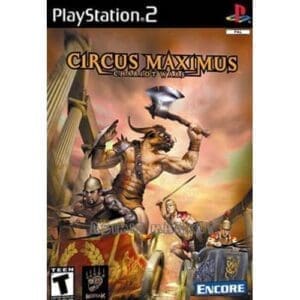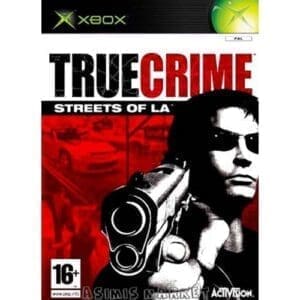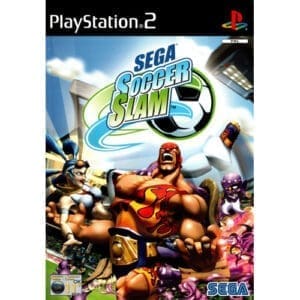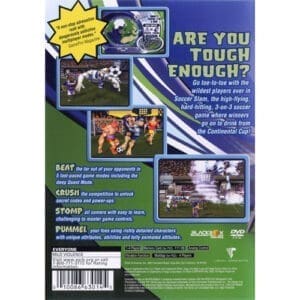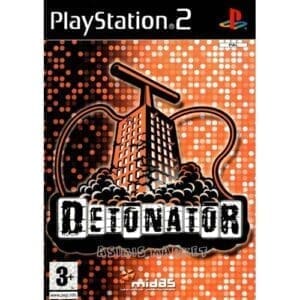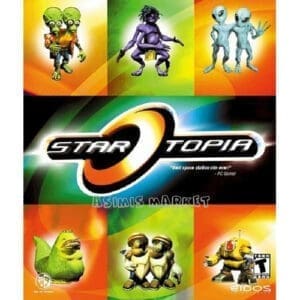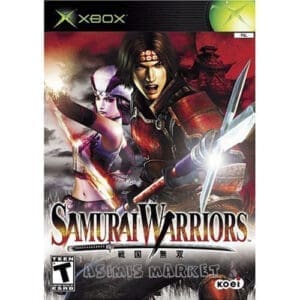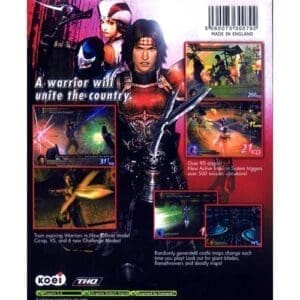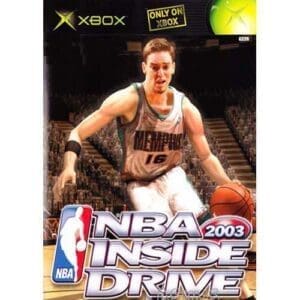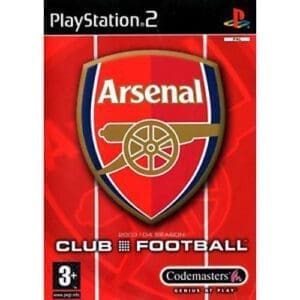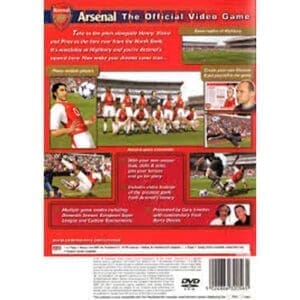ROVER MECHANIC SIMULATOR STEAM KEY ENGLISH (PRICE WITHOUT ANY ADDITIONAL CHARGES)
SKU : lic-5940
5.00 € Original price was: 5.00 €.1.20 €Current price is: 1.20 €.
After your payment you will immediately receive the steam code by email so you can immediately play the game you just bought.
In stock
About the Game
Rover Mechanic Simulator is a game where you play as a mechanic working on one of the first colonies on Mars. Your main tasks include repairing and maintaining Mars rovers so that the rest of the crew can collect detailed information about the planet’s structure using them.
You have various devices at your disposal that allow you to disassemble and maintain even the tiniest parts of the rover. Utilize different tools such as 3D printers, a recycling machine, a crane, soldering iron, and many more. In the later stages of the game, you can upgrade them, making your work even more enjoyable and efficient.
Not all components need to be replaced entirely. You can use special workbenches that are used for repairing damaged PCBs and cleaning and maintaining components that have worn out during the rover’s work. Thanks to this, you can save resources for much more challenging tasks.
Decide what kind of mechanic you want to be. The game offers you many development paths to choose from. Are you a craftsman who enjoys disassembling devices into small parts? Become a technician! But if you prefer to accurately analyze the damaged parts and detect malfunctions more quickly, then becoming an analyst would be a perfect choice for you. If you want to excel in resource recovery, follow the path of an economist.
There are many devices on Mars that used to serve humans in the past but broke down at some point. You can repair and bring them back into service. Thanks to you, they can continue to perform their duties by sending specialized information about the planet’s composition. The “Spirit,” the “Opportunity,” and others have served the world for years and can still do it!
Gain experience, earn higher ranks, and take on increasingly challenging tasks. The future of humanity on Mars depends on your shoulders!
Additional Game Details
Release Date: February 6, 2020
Genres: Simulation, Independent
Developer: Pyramid Games
Platforms: Nintendo Switch, PlayStation 4, Xbox One, Microsoft Windows
Publishers: Pyramid Games, PlayWay, Ultimate Games S.A.
LANGUAGE INTERFACE
English
SYSTEM REQUIREMENTS
OS: Windows 10
Processor: Intel Core i5-6400 / AMD Ryzen 5 1500X
Memory: 8 GB RAM
Graphics: RX 570 4GB VRAM / GeForce GTX 960 4GB VRAM
DirectX: Version 11
Storage: 5 GB available space
Sound Card: DirectX compatible
Additional Notes: System requirements may change during the development of the game.
How to activate a Steam key:
– Go to: http://store.steampowered.com/ and download the STEAM client
– Click “Install Steam” (from the top right corner)
– Install and launch the app, log in with your account name and password (create one if you don’t have one).
– Follow these instructions to activate a new retail purchase on Steam:
– Launch Steam and sign in to your Steam account.
– Click on the Games Menu.
– Select Product Activation on Steam…
– Follow the on-screen instructions to complete the process.
– After successfully verifying the code, go to the “MY GAMES” tab and start the download.