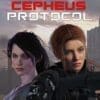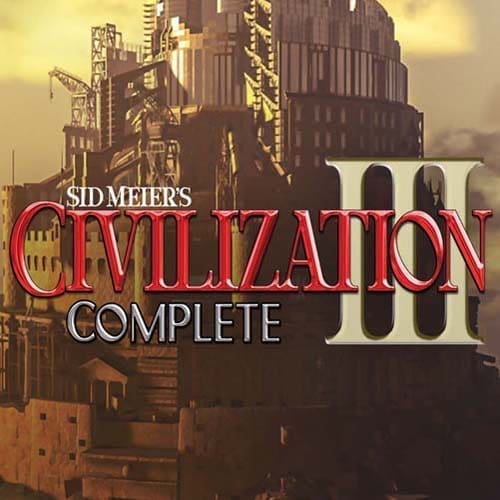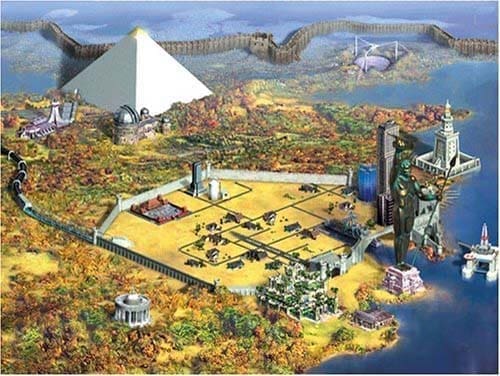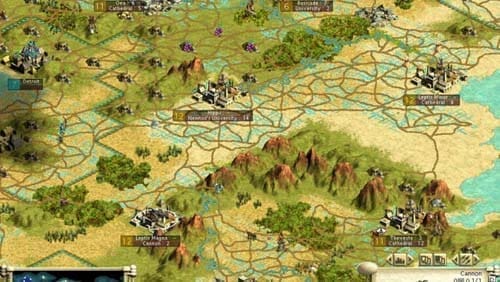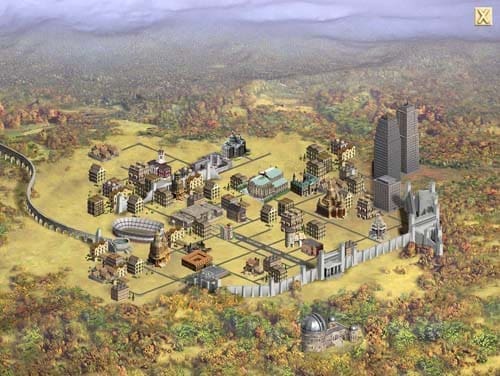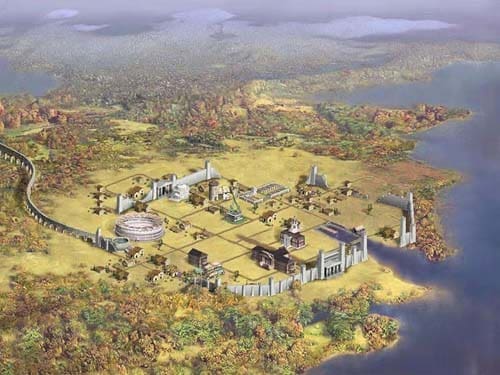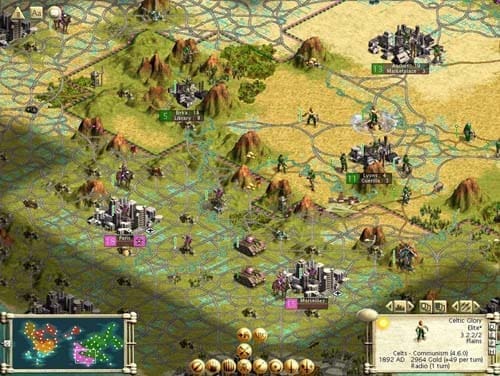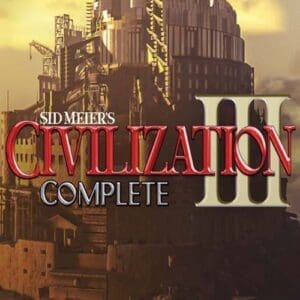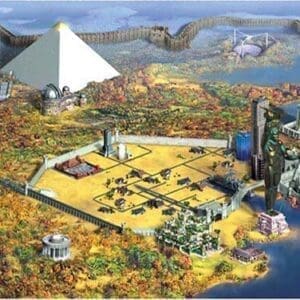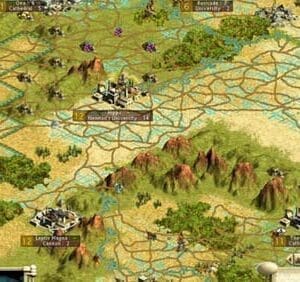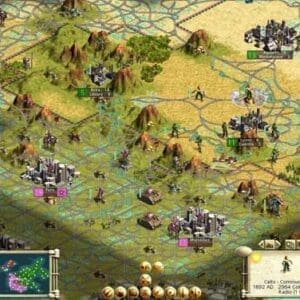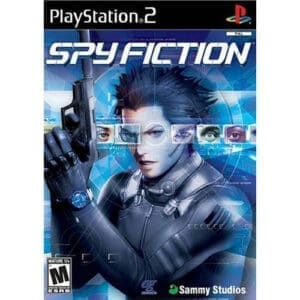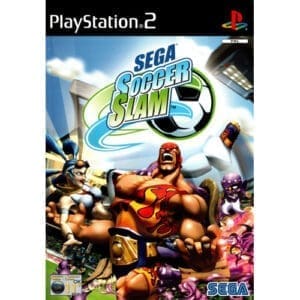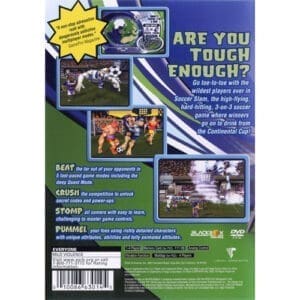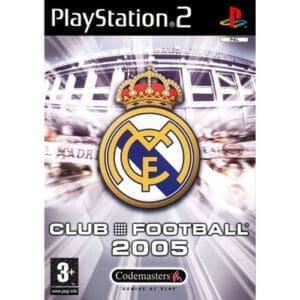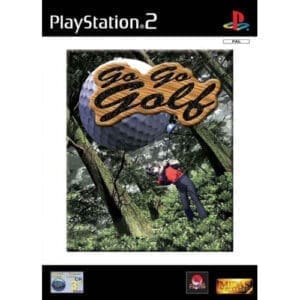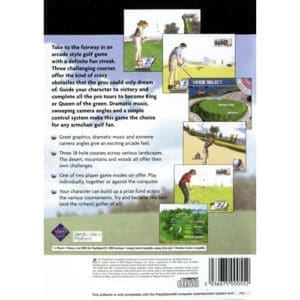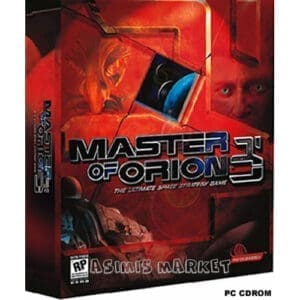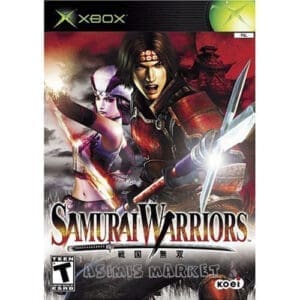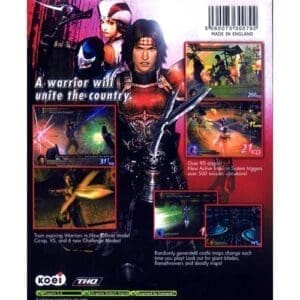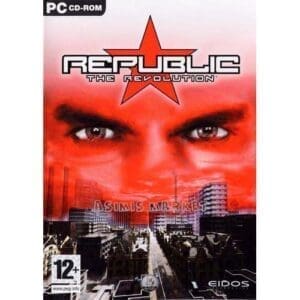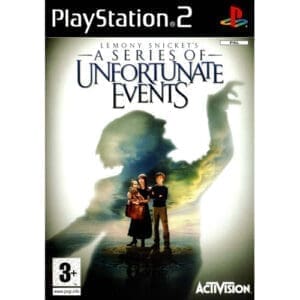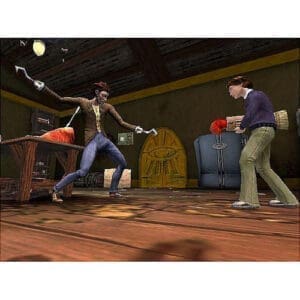SID MEIER’S CIVILIZATION III COMPLETE STEAM KEY ENGLISH (PRICE WITHOUT ANY ADDITIONAL CHARGES)
SKU : lic-5800
5.00 € Original price was: 5.00 €.1.40 €Current price is: 1.40 €.
After your payment you will immediately receive the steam code by email so you can immediately play the game you just bought.
Out of stock
ABOUT THE GAME
Sid Meier’s Civilization III: Complete, the latest offering in the Sid Meier’s Civilization III franchise, offers gaming enthusiasts Sid Meier’s Civilization III, the incredibly addictive journey of discovery, combined with the updated and improved expansion pack for multiple players Sid Meier’s Civilization III: Play the World*, as well as all the great new civilizations, scenarios, and features from Sid Meier’s Civilization III: Conquests! Sid Meier’s Civilization III: Complete provides more ways to explore, more strategies to employ, more modes of play, and more ways to win, all in one box!
*Online multiplayer will be suspended as of May 31, 2014, LAN functionality is still supported.
GAME DETAILS
Developers: Firaxis Games, Aspyr, MacSoft, Westlake Interactive
Modes: Single-player video game, Multiplayer video game
Release Date: 10/30/2013
Genres: Turn-based strategy, 4X
Designers: Soren Johnson, Jeff Briggs
Platforms: Microsoft Windows, Apple’s operating systems, Classic Mac OS
Publishers: Atari, Aspyr, Atari SA, MacSoft, Infogrames, Atari Interactive, Atari Europe S.A.S.U.
LANGUAGE INTERFACE
SYSTEM REQUIREMENTS
- Recommended: Windows 2000/XP , Pentium II 400 MHz, 128 MB RAM, 1.7 GB Free HDD space, Windows 2000/XP compatible video card, Windows 2000/XP compatible sound card*, DirectX version 9.0b (included) or higher. Devices should be compatible with DirectX version 9.0b or higher.
How to activate a Steam key:
– Go to: http://store.steampowered.com/ and download the STEAM client
– Click “Install Steam” (from the top right corner)
– Install and launch the app, log in with your account name and password (create one if you don’t have one).
– Follow these instructions to activate a new retail purchase on Steam:
– Launch Steam and sign in to your Steam account.
– Click on the Games Menu.
– Select Product Activation on Steam…
– Follow the on-screen instructions to complete the process.
– After successfully verifying the code, go to the “MY GAMES” tab and start the download.