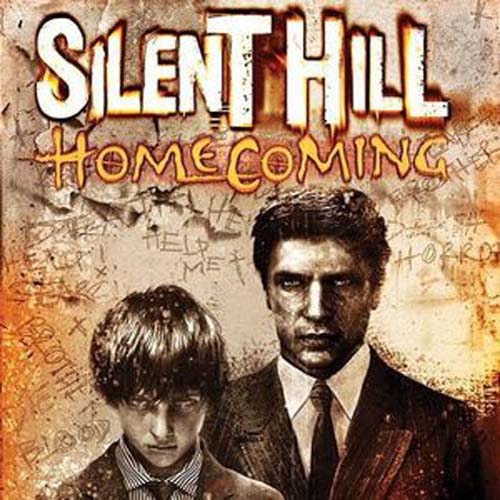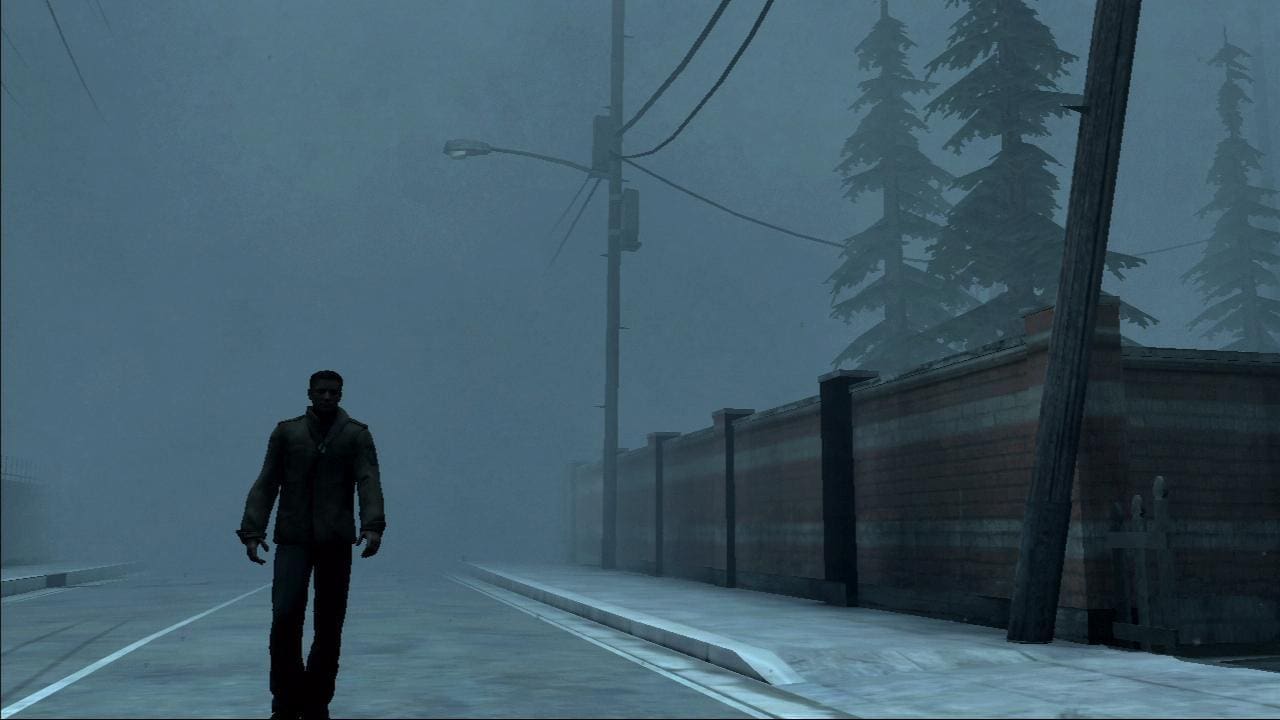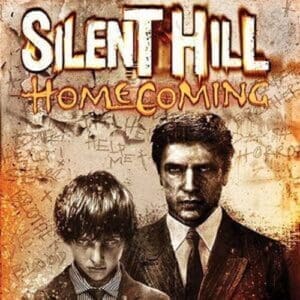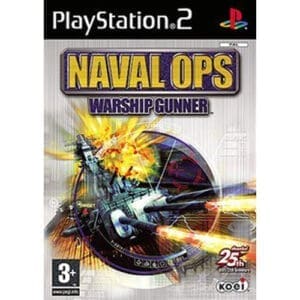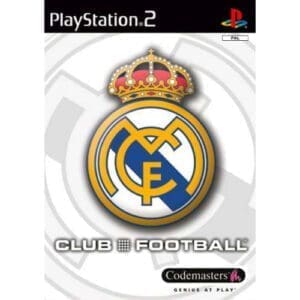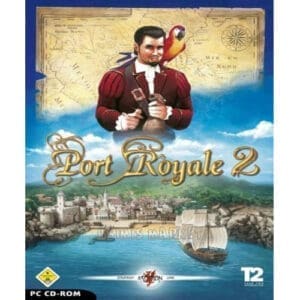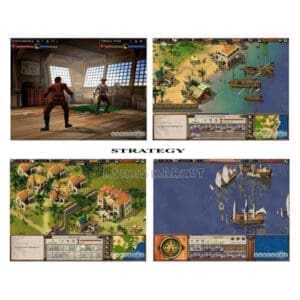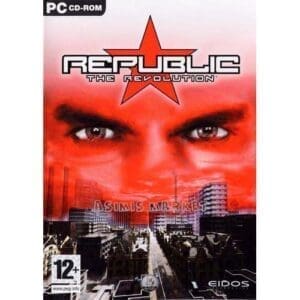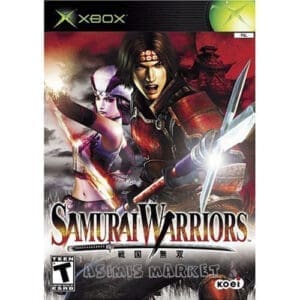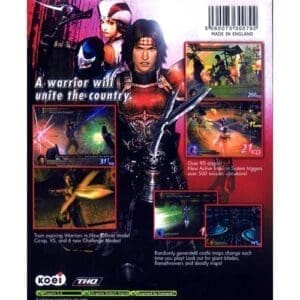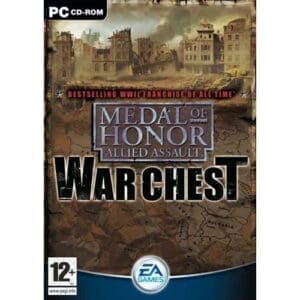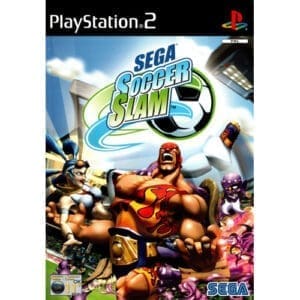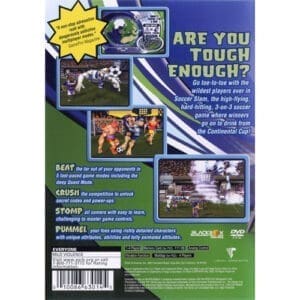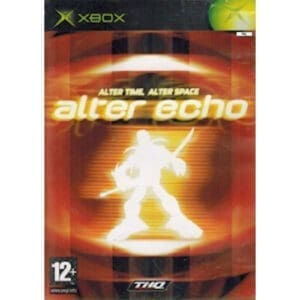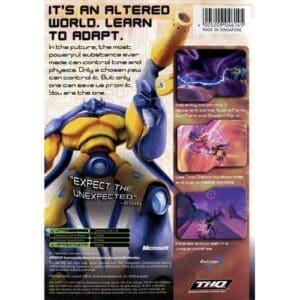ABOUT THE GAME
In Silent Hill Homecoming, Alex Shepherd has returned to his hometown, Shepherd’s Glen, to investigate the sudden disappearance of his brother. From Shepherd’s Glen to the foggy streets of Silent Hill, Alex will confront the darkest horrors as he grapples with his own grip on reality. Alex must unravel the mystery behind his nightmares, discover the truth about his brother’s disappearance, and confront the evil that has taken hold of his soul.
Features
Step into the next chapter of Silent Hill as you delve into the tortured history of the town and learn about the evil surrounding Toluca Lake.
From the hazy fog to the ominous shadows, state-of-the-art next-gen graphics bring Silent Hill to life like never before.
Solve devious and deadly puzzles to uncover the mysterious secrets behind the curse that has befallen the town of Silent Hill.
Silent Hill Homecoming features an all-new soundtrack from the acclaimed series composer, Akira Yamaoka.
OTHER GAME DETAILS
Mode: Single-player video game
Genres: Survival horror video game, Action video game, Adventure
Developers: Team Silent, Double Helix Games, Konami, The Collective
Platforms: Microsoft Windows, PlayStation 3, Xbox 360
Publishers: Konami Digital Entertainment GmbH, Konami
First Released: September 30, 2008
Series: Silent Hill
Language interface
English
German
French
Spanish
Italian
SYSTEM REQUIREMENTS
- OS: Windows XP / Vista
- Processor: Dual core CPU such as Intel Core 2 Duo E6400 or AMD Athlon 64 X2 4200+
- Memory: 1 GB (XP) or 2 GB (Vista)
- Graphics: DirectX 9.0c compliant video card such as ATI Radeon HD-series graphics card (minimum 256 MB) or NVIDIA GeForce 7800-series graphics card (minimum 256 MB)
- Sound:DirectX®: 9.0c compatible sound card
- Hard Drive: 10 GB Free space
- Controller Support:Mouse, Keyboard, Xbox 360 controller
How to activate a Steam key:
– Go to: http://store.steampowered.com/ and download the STEAM client
– Click “Install Steam” (from the top right corner)
– Install and launch the app, log in with your account name and password (create one if you don’t have one).
– Follow these instructions to activate a new retail purchase on Steam:
– Launch Steam and sign in to your Steam account.
– Click on the Games Menu.
– Select Product Activation on Steam…
– Follow the on-screen instructions to complete the process.
– After successfully verifying the code, go to the “MY GAMES” tab and start the download.