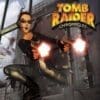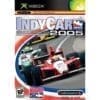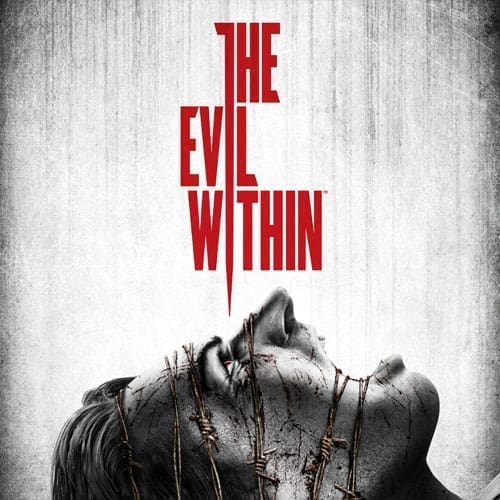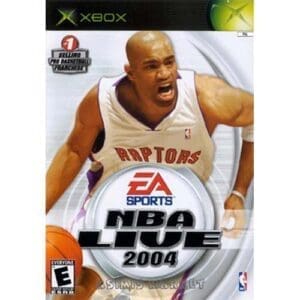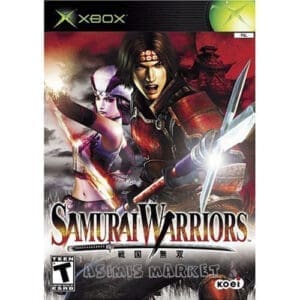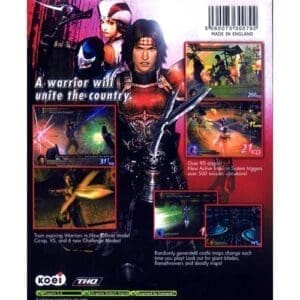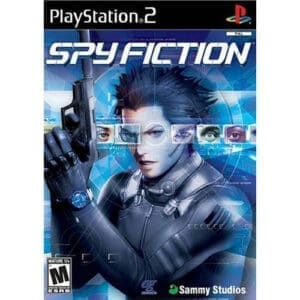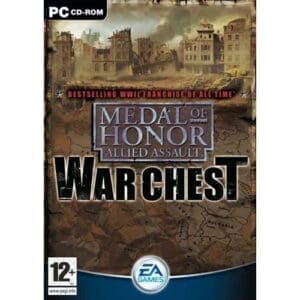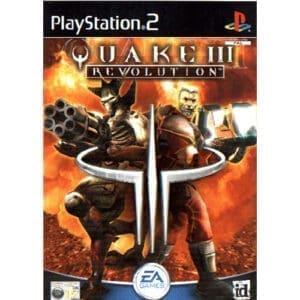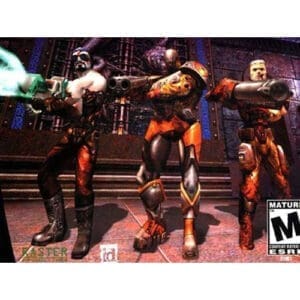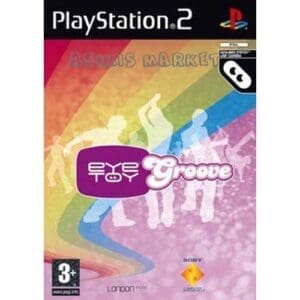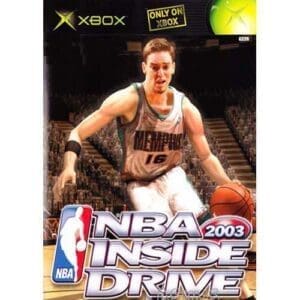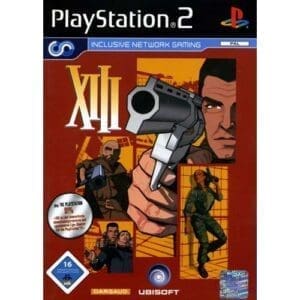THE EVIL WITHIN STEAM KEY EUROPE (PRICE WITHOUT ANY ADDITIONAL CHARGES)
SKU : lic-4980
10.00 € Original price was: 10.00 €.3.90 €Current price is: 3.90 €.
After your payment you will immediately receive at the same time by email the steam code so you can at the same time play the game you just bought.
In stock
ABOUT THE GAME
While investigating the scene of a gruesome mass murder, Detective Sebastian Castellanos and his partners encounter a mysterious and powerful force. After witnessing the massacre of his colleagues, Sebastian is ambushed and loses consciousness. When he awakens, he finds himself in a disturbed world where hideous creatures roam among the dead. Facing unimaginable horror and struggling to survive, Sebastian embarks on a terrifying journey to unravel what lies behind this evil force.
Features
Pure Survival Horror Returns? Shinji Mikami, the father of survival horror, returns to direct a chilling new game wrapped in a haunting narrative. The tension and suspense increase dramatically as you explore the game’s tortured world.
Brutal traps and twisted creatures. Face unimaginable horrors and cruel traps as you struggle to survive against overwhelming odds. Turn evil against itself using the same evil devices against overwhelmingly deadly creatures.
Unknown threats in an uncertain world. Mysterious and cunning fears loom before a world that twists and turns around you.
The New Face of Horror? Exquisitely crafted environments, terrifying suspense and an intricate story combine to create an immersive world that will bring players to the height of tension.
-GAME TYPE: HORROR, ACTION, ADVENTURE, SINGLE PLAYER, THIRD PERSON
-DEVELOPER: BETHESDA SOFTWORKS
-DEVELOPERS: TANGO GAMEWORKS
-DATE OF FIRST RELEASE: OCTOBER 14, 2014
SYSTEM REQUIREMENTS
Minimum system requirements
System requirements 64-bit Windows 7 SP1 / Windows 8.1
Intel Pentium i7 processor
Memory 4 GB RAM
Graphics 1 GB VRAM – GeForce GTX 460
50GB storage
Recommended system requirements
System requirements 64-bit Windows 7 SP1 / Windows 8.1
Intel Pentium i7 processor
Memory 4 GB RAM
Graphics 4 GB VRAM – GeForce GTX 670
50GB storage
How to activate a Steam key:
• Go to: http://store.steampowered.com/ and download the STEAM client
• Click “Install Steam” (from the top right corner)
• Install and launch the app, log in with your account name and password (create one if you don’t have one).
• Follow these instructions to activate a new retail purchase on Steam:
Launch Steam and sign in to your Steam account.
Click on the Games Menu.
Select Product Activation on Steam…
Follow the on-screen instructions to complete the process.
• After successfully verifying the code, go to the “MY GAMES” tab and start the download.