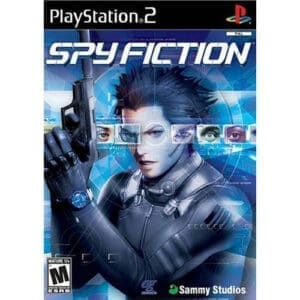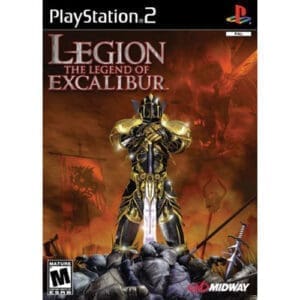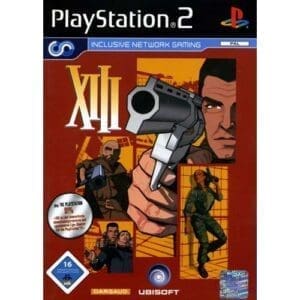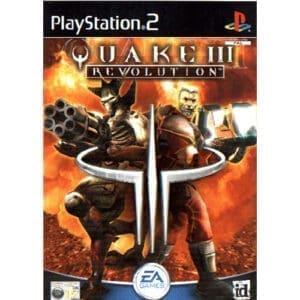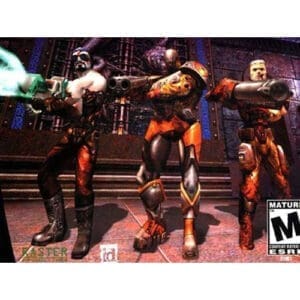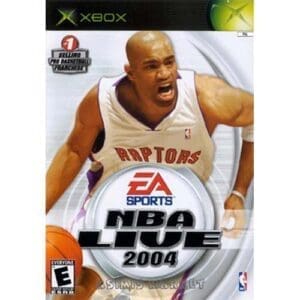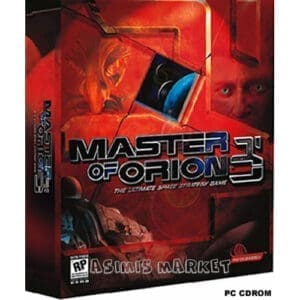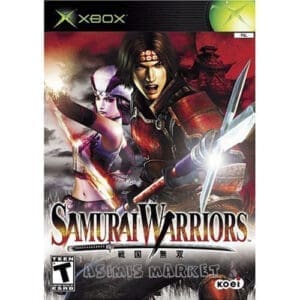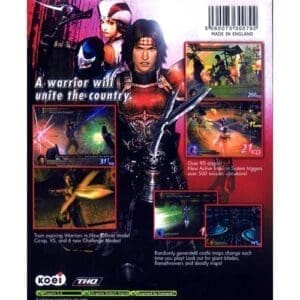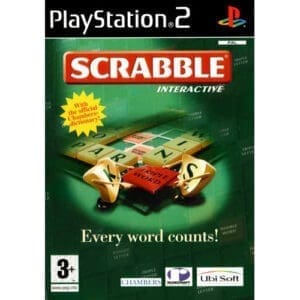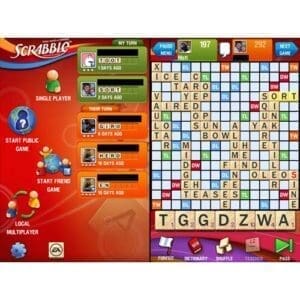WARHAMMER 40000 MECHANICUS STEAM KEY GLOBAL (PRICE WITHOUT ANY ADDITIONAL CHARGES)
SKU : lic-5380
5.00 € Original price was: 5.00 €.1.60 €Current price is: 1.60 €.
After your payment you will immediately receive at the same time by email the steam code so you can at the same time play the game you just bought.
In stock
ABOUT THE GAME
Take control of one of the most technologically advanced armies in the Imperium – the Adeptus Mechanicus. As Magos Dominus Faustinius, you will lead the expedition to the newly discovered planet Silva Tenebris. Manage resources, discover forgotten technology, plan tactical operations using Noosphere technology and control your Tech-Priests every move.
Your every decision will shape the missions that follow and ultimately decide the fate of the troops under your command. However, choose your path carefully – the Imperium depends on it.
Features
Increase
The flesh is weak! Upgrade your Tech-Priests limbs with mechanical augmentations crafted from the blessed metals of Omnissiah. Customize your team with hundreds of possibilities, creating a team that fits your play style.
Difficult Decisions
Make tough decisions that will carve out the future from Ark Mechanicus, The Caestus Metalican, and send you to alternate endings for a truly unique playthrough.
Experience the Nosphere
Use Adeptus Mechanicus’ advanced human knowledge to scan unexplored tombs for valuable data in order to gain a tactical advantage over your enemy.
The Library
A compelling story written by Black Library author Ben Counter, specifically crafted to fit the unique personality of the Adeptus Mechanicus clan.
OTHER GAME DETAILS
First release date: 15 November 2018
Developer: Bulwark Studios
Series: Warhammer 40,000
Genres: Strategy, Turn-based tactics, Action video game, Role-playing video game, Adventure video game
Platforms: PC, Nintendo Switch, PlayStation 4, Android, Xbox One
Publishers: Kasedo Games, Kalypso Media, Kalypso Media Digital Ltd.
Language interface
English
German
French
Spanish
Russian
Chinese
SYSTEM REQUIREMENTS
- OS: 64-bit Windows 7, 64-bit Windows 8 (8.1) or 64-bit Windows 10
- Processor: 3GHz Quad Core
- Memory: 8 MB RAM
- Graphics: 2GB ATI Radeon HD 7970, 2GB NVIDIA GeForce GTX 770 or better
- Sound Card: DirectX compatible sound card
How to activate a Steam key:
• Go to: http://store.steampowered.com/ and download the STEAM client
• Click “Install Steam” (from the top right corner)
• Install and launch the app, log in with your account name and password (create one if you don’t have one).
• Follow these instructions to activate a new retail purchase on Steam:
Launch Steam and sign in to your Steam account.
Click on the Games Menu.
Select Product Activation on Steam…
Follow the on-screen instructions to complete the process.
• After successfully verifying the code, go to the “MY GAMES” tab and start the download.