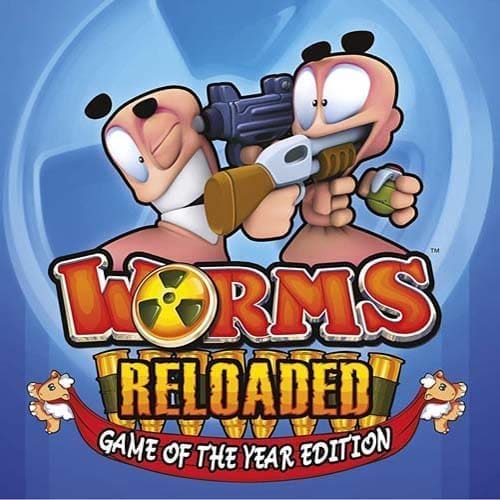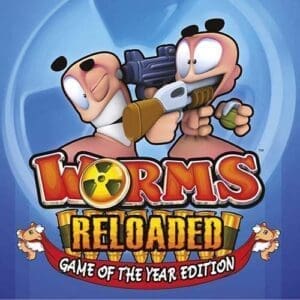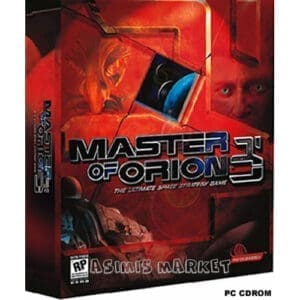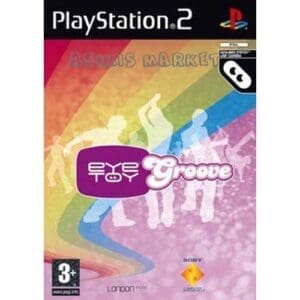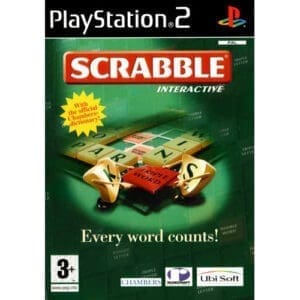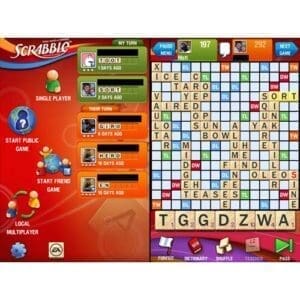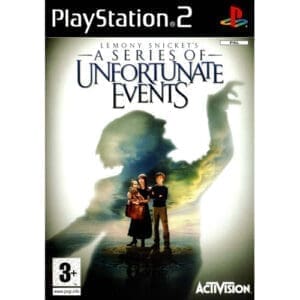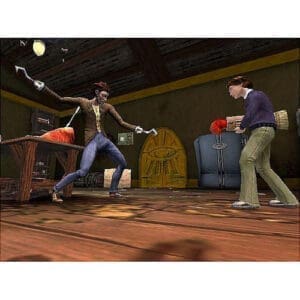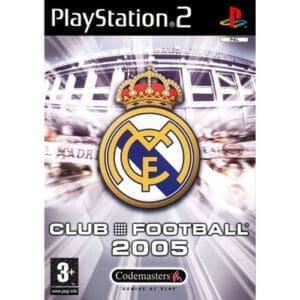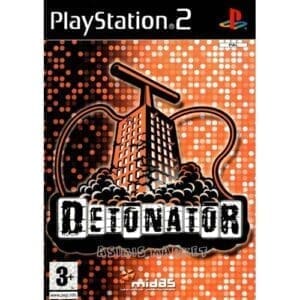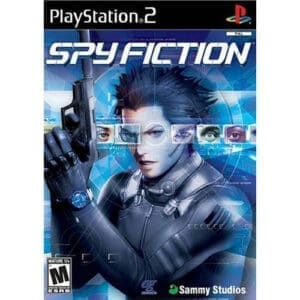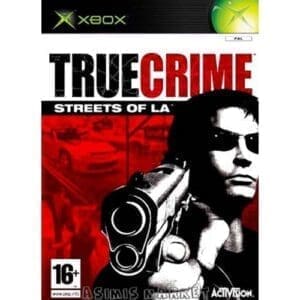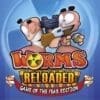WORMS RELOADED GOTY EDITION STEAM KEY GLOBAL (PRICE WITHOUT ANY ADDITIONAL CHARGES)
SKU : lic-5520
5.00 € Original price was: 5.00 €.2.10 €Current price is: 2.10 €.
After your payment you will immediately receive the steam code by email so you can immediately play the game you just bought.
In stock
ABOUT THE GAME
It includes 6 items: Worms Reloaded, Worms Reloaded: The “Pre-order Forts and Hats” DLC Pack, Worms Reloaded: Puzzle Pack, Worms Reloaded: Forts Pack, Worms Reloaded: Time Attack Pack, Worms Reloaded: Retro Pack.
Ten years after Worms™ Armageddon, the turn-based comic chaos continues in Worms™ Reloaded, a brand new edition available for PC through Steam. Worms™ Reloaded features up to four players online and offline for multiplayer mayhem, voice support, a variety of crazy new weapons (and the return of some iconic weapons from the brand’s famous past), achievements, leaderboards, all-new high-definition landscape themes, a series of fantastic forts for the new Fort mode, new landscape editor, new play modes, hats, skins, and speech banks.
Additionally, there’s also a very intriguing single-player experience with tutorials, deathmatches, races, fort games, and puzzles. Enjoy the new full high-definition graphic engine, revamped physics, and a brand new A.I. with seven different personality types, ranging from easy to very hard and styles like vengeful, cocky, and “Darksider”! The game is also filled with customization options and includes thousands of possibilities for your team of worms, tons of game options, and custom levels, so you can play the game your way!
Features
EXTENSIVE SINGLE PLAYER CONTENT:
Campaign mode. Play through 35 single-player missions and 30 more in the Warzone campaign designed for advanced players.
Bodycount mode! How will you survive with only one worm against never-ending enemy worms getting increasingly tough? Compete with friends on the leaderboard.
Training mode. Comprehensive tactical training with 3 tutorials and 3 firing ranges.
ONLINE AND LOCAL MULTIPLAYER:
Multiplayer action with online and local play for up to 4 players – with Steamworks support, for painless game updates, friends lists, leaderboards, achievements, and chat.
Rankings! Multiple different leaderboards to track different game types and stats. These can be sorted globally or by friends, encouraging competition with your buddies.
MASSIVELY INCREASED CUSTOMIZATION:
Wild customization and personalization – change the look of your worm’s skin, choose victory dances, gravestones, voices, HUD, title, and over 70 different cute, funny, and outright silly hats!
Shop ’til you drop! Players can buy hats, landscapes, weapons, missions, forts, and gravestones with currency awarded for completing single-player campaigns.
Over 70 speechbanks – 50 re-mastered from the classics and over 20 new speechbanks including the crazy new Cheesecutter!
A range of great classic and new custom levels to play on, plus make your own!
NEW FULLY FEATURED LANDSCAPE CREATION TOOL:
Fully featured landscape editor, including the welcome return of bridges and the ability to import your own custom levels into game so you can share your creation with friends and play online. Add your own start positions, mines, and scheme to effectively create wild new play styles.
All new vertical landscapes – for the first time the classic 2D Worms™ gameplay is rendered in a 3D environment.
GAME CONTROLLER SUPPORT:
User-defined controls with classic settings as standard.
Supports a plethora of gamepads.
Also works on all modern Windows operating systems.
OTHER GAME DETAILS
First Released: March 15, 2012
Mode: Multiplayer video game
Developer: Team17
Series: Worms
Genres: Action video game, Artillery game, Strategy
Platforms: Microsoft Windows, Linux, macOS, Classic Mac OS, Apple’s operating systems
Publishers: Team17, ak tronic Software & Services GmbH
LANGUAGE INTERFACE
English
German
French
Spanish
Italian
SYSTEM REQUIREMENTS
- OS: Windows XP, Vista, 7
- Processor: 1.25GHz AMD Athlon or Intel equivalent
- Memory: 1GB
- Graphics: 128MB Video Card (GeForce4 or equivalent card)
- DirectX®: DirectX® 9 or above
- Hard Drive: 2063MB
- Sound: DirectX® 9.0c-compliant sound card
- Other Requirements: Internet connection required
How to activate a Steam key:
– Go to: http://store.steampowered.com/ and download the STEAM client
– Click “Install Steam” (from the top right corner)
– Install and launch the app, log in with your account name and password (create one if you don’t have one).
– Follow these instructions to activate a new retail purchase on Steam:
– Launch Steam and sign in to your Steam account.
– Click on the Games Menu.
– Select Product Activation on Steam…
– Follow the on-screen instructions to complete the process.
– After successfully verifying the code, go to the “MY GAMES” tab and start the download.